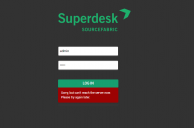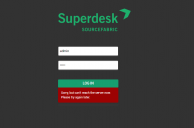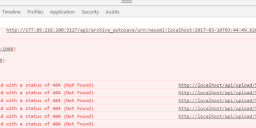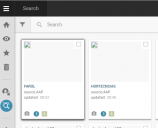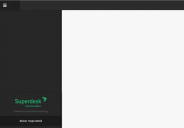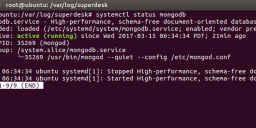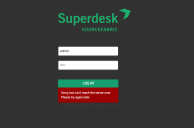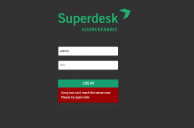Go to mongodb
-
Staff completing my previous help request when I try to access superdesk remotely ..I get this message when I try to sign inSorry but can not reach the server now.Please try again later.
-
39 Comments sorted by
-
From mongo logs I can see that is not running:2017-03-15T06:47:59.665-0700 I STORAGE [initandlisten] exception in initAndListen: 98 Unable to lock file: /var/lib/mongodb/mongod.lock Resource temporarily unavailable. Is a mongod instance already running?, terminating2017-03-15T06:47:59.665-0700 I NETWORK [initandlisten] shutdown: going to close listening sockets...2017-03-15T06:47:59.665-0700 I NETWORK [initandlisten] shutdown: going to flush diaglog...2017-03-15T06:47:59.665-0700 I CONTROL [initandlisten] now exiting2017-03-15T06:47:59.665-0700 I CONTROL [initandlisten] shutting down with code:100try to remove /var/lib/mongodb/mongod.lock and restart mongo again%)
-
Hi Pedro,Please provide more details, with this little info we can't be of much help.Best,
-
Please run this in your VMwarecurl -s https://raw.githubusercontent.com/superdesk/fireq/master/files/superdesk/deploy | sudo bashafter that it should work
-
What have you used to install it?please provide /etc/nginx/conf.d/default.conf and /etc/superdesk.sh
-
Ok .. Grisha attached the requested files ..When I ran the script that you sent me at the end of the script came out this error messageFile "/opt/superdesk/env/lib/python3.5/site-packages/pymongo/topology.py", line 189, in select_serversSelf._error_message (selector))Pymongo.errors.ServerSelectionTimeoutError: localhost: 27017: [Errno 111] Connection refusedThe attached files
-
something with your mongo$ systemctl status mongod$ cat /var/log/mongodb/mongod.log$ systemctl restart mongod$ cat /var/log/superdesk/rest.logPost edited by Grisha Kostyuk at 2017-03-08 12:42:04
-
Grisha, thank you very much for your help ..it's working....Now tell me, it is possible to use Superdesk by accessing a port other than port 80 ..If possible, where should I set up for a new door,Example:I need to use superdesk using port 3127 what should I do
-
it is nginx configuration thing.
replace /etc/nginx/conf.d/default.conf with this, in general three line with 3127 port is new...server {listen 3127 default;location /ws {proxy_pass http://localhost:5100;proxy_http_version 1.1;proxy_buffering off;proxy_read_timeout 3600;proxy_set_header Upgrade $http_upgrade;proxy_set_header Connection "Upgrade";}location /api {proxy_pass http://localhost:5000;proxy_set_header Host localhost;expires epoch;}location /contentapi {proxy_pass http://localhost:5400;proxy_set_header Host localhost;expires epoch;}location /.well-known {root /var/tmp;}location / {root /opt/superdesk/client/dist-deploy;sub_filter_once off;sub_filter_types application/javascript;sub_filter 'http://localhost' 'http://$host:3127';sub_filter 'ws://localhost/ws' 'ws://$host:3127/ws';}} -
Grisha friend thank you very much for the help with the connections .. they are working OKNow when I import some photo to the system, it does not render correctly ... it conforms to the attached file.Analyzing the code of the program ... it seems to me that it is necessary to correct something in this lines below<Img src = "http: // localhost / api / upload / 58c1a67f1d41c810e055b6f3 / raw? _schema = http" alt = "" srcset = "// localhost / api / upload / 58c1a67f1d41c810e055b6f3 / raw? _schema = http 800w">Attached is a print of how the photos appear after being imported.Could you help me again?
-
Update /api sectionlocation /api {proxy_pass http://localhost:5000;proxy_set_header Host localhost;expires epoch;sub_filter_once off;sub_filter_types application/javascript;sub_filter 'http://localhost' 'http://$host:3127';}it should work
-
Grisha, next friend:I made the changes in the default.conf file according to your orientation ..However, it continues with the same error ..That is, the changes did not take effect.The nginx log, as well as a console print
-
A little mistake, must be "sub_filter_types application/json;" for /apisub_filter_once off;sub_filter_types application/json;sub_filter 'http://localhost' 'http://$host:3127'';}
-
Grisha thank you very much for the help is working very well ...Now I need to know about you, how do I backup the monogo database in the following situation ...I need to migrate the superdesk database from one machine to another ... but when I use Mondodump on machine "A" and try to restore it on machine "B" with the Mongorestore command, Superdesk loses the reference from the database and does not Access more to the base Mongo ...Please what you indicate to make database bakups for a migration ...Thank you very much in advance
-
With mongo backups, you also need elaticsearch backup, for example using:you need two of these--type=mapping--type=data
-
GrishaNão estou conseguindo encontrar o caminho aonde se encontra os índices do elástico, para usar com esse comando abaixo,Por favor poderia me dizer qual o parâmtro ORIGEN, oufa, aonde está os índices do elástico ...Para referenciar no --input SOURCE .. no comando abaixo, estou tentando / var / lib / mongodb, porém estou recebendo o seguinte erroErro: EISDIR: operação ilegal em um diretório, lerEstou tentando fazer isso====================Elipsedump --input / var / lib / mongodb --output /var/lib/mongodb/indice/superdesk_mapping.json --type = mapeamentoElipsedump --input / var / lib / mongodb --output /var/lib/mongodb/indice/superdesk_data.json --type = data
-
GrishaI can not find the path to where the elastic indexes are, to use with this command below,Please could you tell me which parameter ORIGIN, oufa, where is the elastic contents ...To reference in -input SOURCE .. in the command below, I'm trying / var / lib / mongodb, however I'm getting the following errorError: EISDIR: Illegal operation in a directory, readI'm trying to do this====================Elipsedump --input / var / lib / mongodb --output /var/lib/mongodb/indice/superdesk_mapping.json --type = mappingElipsedump --input / var / lib / mongodb --output /var/lib/mongodb/indice/superdesk_data.json --type = date
-
Backup:elasticdump \--input=http://localhost:9200/superdesk \--output=/data/my_index_mapping.json \--type=mappingelasticdump \--input=http://localhost:9200/superdesk \--output=/data/my_index.json \--type=dataRestore on another server:elasticdump \--output=http://localhost:9200/superdesk \--input=/data/my_index_mapping.jsonelasticdump \--output=http://localhost:9200/superdesk \--input=/data/my_index.json \%)
-
Grishafollowing:The backup worked fine, the restore also runs successfully, but when I call Superdesk ... it does not open the databaseThat is, after executing the "elasticdump" commands for backup and restore ... when I call the system the status of the same conforms to the files in attachments
-
GrishaNext, even deleting the mongod.lock continues without opening the mongo database.Now have the following when i doSystemctl mongod restart (result file status_mongod.txt)When I doSystemctl mongodb restart (result file status_mongodb.txt)Even though it does not access the database as mongod.logIs there anything else that I need to do?
-
GrishaYou have some other information of what I can do to solve the problem that I reported in my previous email, that is, after I execute "elasticdump" as you indicated me, however when I run Superdesk simply mongodb DO NOT CONNECT ... as The files that I sent you attached in the previous email ..secondI've been trying to make an email type ingestion for a few days, because of that I need to RUN superdesk in Debug Mode to be able to find out what's happening that does not bring the email in the ingest ..Why do I ask you?How do I RUN Superdesk in an IDE like Pycharm?How do you do to run Superdesk inDEBUG?Thank you, thank you, my friend ...
-
Hi GrishaFriend could give me some more help regarding the topics of my last two posts .. please
-
Sorry, you have problems with backup of elasticsearch, mongo, etc... I can't fix all things you have on server, you should be able to fix them by yourself.> How do I RUN Superdesk in an IDE like Pycharm?I don't know, I use VIM, not IDE.
-
Ok thanks Grisha for the answers ..I need to debug superdesk ... if possible you could tell me how you do to run Superdesk in DEBUG mode
-
OK thanks Grisha for the answers ..I need to debug superdesk ... if possible you could tell me how you do to run superdesk in DEBUG mode.
-
logs are here /var/log/superdesk/ I usually use logs for debug server part and Chrome dev tools for client part.
-
OK. Muito obrigado por suas respostas, vou fazer o que você faz.
-
OK. Thank you very much for your answers, I'll do what you do.
-
Grisha,Could you give me these tips?I am using the vim according to your instruction, now I ask you?A) is it possible to run Superdesk from the command line of a linux terminal?B) using the log file in / var / log / superdesk .. like youDoes it need to know the value of an internal variable in a python script?C) what packages or plugins do you have installed in your "vim" in order to develop for Superdesk effectively?D) could you tell me what configuration you use in your "vim" when you are developingThank you very much in advance
-
This is out of superdesk topic.There is my vim config: https://github.com/naspeh/dotfiles/blob/master/env/vim/init.vimBut I've been using Vim for a long while, it's my preference, it doesn't fit for all and has a big learning curve...
-
Ok Grisha, thanks and excuse me for the previous question ..following:I am running inside the virtualenv the following commandPython manage.py runserverWith the purpose of executing the superdesk from the flask interpreter .... but I am not succeeding ...I ask, how do I run superdesk without being by browser, ie from the interpreter ...Could you give me that tip?
-
-
GrishaI'm adapting superdesk to the reality of my company here in Latin America, and for that to happen, I need to make some changes to the codes and create some other modules, however, I'm not able to RUN THE SUPERDESK LOCALLY ..Can you give me a help on how to create a development environment for superdesk, this is very IMPORTANT for me and my company ....Clarifying, I NEED TO CREATE A DEVELOPMENT ENVIRONMENT for superdesk ....After I rode those commands that you sent me:Honcho startRest: gunicorn -c gunicorn_config.py wsgiWamp: python3 -u ws.pyWork: celery -A worker workerBeat: celery -A worker beat --pid =Capi: gunicorn -c gunicorn_config.py content_api.wsgiI received the following errors as files in attachments.So I ask for your help again, WHAT SHOULD I DOTO RUN THE SUPERDESK LOCALLY IN A DEVELOPMENT ENVIRONMENT ..
-
GrishaI'm adapting superdesk to the reality of my company here in Latin America, and for that to happen, I need to make some changes to the codes and create some other modules, however, I'm not able to RUN THE SUPERDESK LOCALLY ..Can you give me a help on how to create a development environment for superdesk, this is very IMPORTANT for me and my company ....Clarifying, I NEED TO CREATE A DEVELOPMENT ENVIRONMENT for superdesk ....After I rode those commands that you sent me:Honcho startRest: gunicorn -c gunicorn_config.py wsgiWamp: python3 -u ws.pyWork: celery -A worker workerBeat: celery -A worker beat --pid =Capi: gunicorn -c gunicorn_config.py content_api.wsgiI received the following errors as files in attachments.So I ask for your help again, WHAT SHOULD I DOTO RUN THE SUPERDESK LOCALLY IN A DEVELOPMENT ENVIRONMENT ..
-
Grisha,I would like your help solving a problem related to "planning" for superdesk ..followingI installed the plugin as described in the URL: https://github.com/superdesk/superdesk-planningBut it is not working, could you help me on this question
-
Grisha,To succeed in the implementations I'm doing in Python code I'm doing the following:Supervisorctl stop allHoncho startSupervisorctl start allI askCould you get me your build, that is,Could you show me how you do to update your Superdesk code when you are developing it.Thanks in advance.
Howdy, Stranger!
It looks like you're new here. If you want to get involved, click one of these buttons!
Categories
- All Discussions8,397
- Sourcefabric
- ↳ Announcements25
- Newscoop
- ↳ Newscoop Support2,189
- ↳ Newscoop Development722
- ↳ Newscoop Security13
- ↳ Newscoop Documentation17
- ↳ Newscoop Themes69
- Airtime
- ↳ Airtime Support3,139
- ↳ Airtime Development1,286
- ↳ Airtime Français146
- ↳ Airtime Documentation14
- ↳ Airtime Hacks102
- ↳ Promote your station!37
- ↳ Airtime Security11
- Booktype
- ↳ Booktype Support277
- ↳ Booktype Development55
- ↳ Booktype Documentation7
- Superdesk
- ↳ Superdesk Development264
- ↳ Web Publisher21
Poll
No poll attached to this discussion.Top Posters
-
 Albert FR
1978
Albert FR
1978
-
 Martin Konecny
1860
Martin Konecny
1860
-
 Andrey Podshivalov
1526
Andrey Podshivalov
1526
-
 Voisses Tech
1423
Voisses Tech
1423
-
 John Chewter
899
John Chewter
899
-
 Daniel James
844
Daniel James
844
-
 Roger Wilco
784
Roger Wilco
784
-
 hoerich
627
hoerich
627
-
 Paul Baranowski
389
Paul Baranowski
389
-
 Cliff Wang
339
Cliff Wang
339