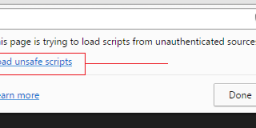cannot login + captcha not show
-

after spending my whole day installing airtime, finally i got it success..
and then this is happen, no captcha showed
:(
-
8 Comments sorted by
-
Try using the https://
That was how I got to see it I think.
That or adding a /login to the url, I'm not sure. -
-
is it because im still using ip address? not subdomain?
-
Ooopss...Sorry,I tried it again and figured it out.If you are using Chrome, on the top right of your address bar. There is a shield symbol. Click on it and choose "Load unsafe scripts" and there you have it.I don't know how to do it on Internet Exlorer though. Thankfully I'm an IE noob.This is happening because the captcha script is being loaded from an outer source. Thus browsers think this is a compromise of SSL in terms of security.Also there seems to be a bug related to captcha.If you enter a non-existent username and try logging in with that username, captcha doesn't popup. This way one can hunt for usernames (:Post edited by M. Omer Golgeli at 2015-04-17 16:22:57
-
thanks M.Omer, right know i can see the captcha
but still cannot login, im already tried all the combination of password..
any solution?
do i need to reinstall the airtime?
-
-
finallly, i can login to the airtime panel
thanks a lot M. Omer Golgeli :)
-
;)You're welcome. I just pointed out some already existing solutions.I ran into most of these problems myself as well. I had to re-install the whole system ~10 times to finally get a hang of it. It's a good piece of software but making it run may take some time and painkillers. :DHave fun with it.
Howdy, Stranger!
It looks like you're new here. If you want to get involved, click one of these buttons!
Categories
- All Discussions8,397
- Sourcefabric
- ↳ Announcements25
- Newscoop
- ↳ Newscoop Support2,189
- ↳ Newscoop Development722
- ↳ Newscoop Security13
- ↳ Newscoop Documentation17
- ↳ Newscoop Themes69
- Airtime
- ↳ Airtime Support3,139
- ↳ Airtime Development1,286
- ↳ Airtime Français146
- ↳ Airtime Documentation14
- ↳ Airtime Hacks102
- ↳ Promote your station!37
- ↳ Airtime Security11
- Booktype
- ↳ Booktype Support277
- ↳ Booktype Development55
- ↳ Booktype Documentation7
- Superdesk
- ↳ Superdesk Development264
- ↳ Web Publisher21
Poll
No poll attached to this discussion.Top Posters
-
 Albert FR
1978
Albert FR
1978
-
 Martin Konecny
1860
Martin Konecny
1860
-
 Andrey Podshivalov
1526
Andrey Podshivalov
1526
-
 Voisses Tech
1423
Voisses Tech
1423
-
 John Chewter
899
John Chewter
899
-
 Daniel James
844
Daniel James
844
-
 Roger Wilco
784
Roger Wilco
784
-
 hoerich
627
hoerich
627
-
 Paul Baranowski
389
Paul Baranowski
389
-
 Cliff Wang
339
Cliff Wang
339