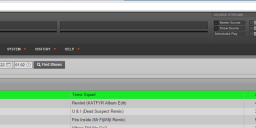Airtime 2.5.2 Discussion
-
Downloaded the tarball, and ran the install script. It gets stuck in a continuous loop; outputting:
p, li { white-space: pre-wrap; }Generating locales (this might take a while)...
p, li { white-space: pre-wrap;cs_CZ.UTF-8... donecs_CZ.UTF-8... done
de_AT.UTF-8... done
de_DE.UTF-8... done
el_GR.UTF-8... done
en_CA.UTF-8... done
en_GB.UTF-8... done
en_US.UTF-8... done
es_ES.UTF-8... done
fr_FR.UTF-8... done
hu_HU.UTF-8... done
it_IT.UTF-8... done
ko_KR.UTF-8... done
pl_PL.UTF-8... done
pt_BR.UTF-8... done
ru_RU.UTF-8... done
zh_CN.UTF-8... done
Generation complete.
Generating locales (this might take a while)...
cs_CZ.UTF-8... done
de_AT.UTF-8... doneThis is on Debian 7.8.
Post edited by Bob Larson at 2015-03-18 02:51:02 -
50 Comments sorted by
-
Now you're just being insulting.Way to keep a customer.I'm out. Centova it is. I hate them, but it's better than this.How about, if you're unwilling to take responsibility for fixing bugs in software you wrote, maybe being a software developer isn't for you?Post edited by Krypton Radio at 2015-03-19 13:10:08
-
Sorry, I meant /etc/init, not /etc/initctl.This should have come with a BIG warning label:"WARNING: Installing this software will make a fundamental change to the way your system boots, replacing Upstart with SysVinit. If you do not have direct physical access to your computer, do not install this software, as it will render your server completely inoperable if there is the slightest problem."It should also freaking ASK YOU before it makes that change. I got blindsided by that, and now I have a service ticket open with my hosting service and they're busy trying to fix it. Again.There should also be an alert that the base operating system support has changed, because by default Debian Wheezy does not have SysVInit installed.My other observation is that this is presented as version 2.5.2, as contrasted to 2.5.1. Sub-revision numbers are traditionally patch releases, but this represents a significant architectural change. As such, despite the fact that it really doesn't add any new features, it should have been identified as version 3.0.Post edited by Krypton Radio at 2015-03-18 22:58:00
-
I decided to go back to 2.5.1 because now the airtime-liquidsoap service won't start, just like the problem Krypton is having. It's running, and I have to start it manually 'sudo service airtime-liquidsoap restart', however, the status check within the Airtime GUI shows it as not started. These three services don't start on their own after installing Airtime 2.5.2 on Debian Wheezy:
airtime-media-monitor start
airtime-playout restart
airtime-liquidsoap restart
When I ran these commands:
sudo update-rc.d airtime-media-monitor defaults
sudo update-rc.d airtime-liquidsoap defaults
sudo update-rc.d airtime-playout defaults
It worked for the airtime-liquidsoap and airtime-playout service, but not for the airtime-media-monitor. I would have to start the airtime-media-monitor everytime the server got rebooted.
Now, I'm running into the same problem when trying to install 2.5.1 that I had before, and I can't uninstall it. It can't find '/etc/airtime/apache.vhost.tpl'; obviously that directory isn't there. I don't see why that should completely hang up the uninstall.
user@barcelona:~$ sudo apt-get autoremove
Reading package lists... Done
Building dependency tree
Reading state information... Done
0 upgraded, 0 newly installed, 0 to remove and 4 not upgraded.
1 not fully installed or removed.
After this operation, 0 B of additional disk space will be used.
Setting up airtime (2.5.1-6) ...
Setting up apache2...
Site airtime-vhost.conf already disabled
sed: can't read /etc/airtime/apache.vhost.tpl: No such file or directory
dpkg: error processing airtime (--configure):
subprocess installed post-installation script returned error exit status 2
Errors were encountered while processing:
airtime
E: Sub-process /usr/bin/dpkg returned an error code (1)
The uninstall script for 2.5.2 does not do a clean uninstall, and leaves a bunch of stuff all over the place.
Post edited by Bob Larson at 2015-03-20 07:57:39 -
Ignore the "p, li { white-space: pre-wrap; }" this forum software really sucks.
-
I tried going back to Airtime 2.5.1 and now we've been getting tons of errors, because 2.5.2 failed. I was able to get around the locale loop but after doing so, the install was still broken. And I had someone else working on it at the same time so I can't say exactly what specifically was broken, but let's just say it messed our entire server up. I ran different commands with apt-get to remove airtime, but it never fully removes airtime. I deleted some stuff manually, but I am not sure if I got it all. After doing so, I didn't dare try installing 2.5.2 again, so I tried installing 2.5.1 from the repo, and get this message:
user@barcelona:/etc$ sudo apt-get install airtime icecast2 postgresql
Reading package lists... Done
Building dependency tree
Reading state information... Done
icecast2 is already the newest version.
postgresql is already the newest version.
airtime is already the newest version.
The following package was automatically installed and is no longer required:
ocaml-base-nox
Use 'apt-get autoremove' to remove it.
0 upgraded, 0 newly installed, 0 to remove and 0 not upgraded.
1 not fully installed or removed.
After this operation, 0 B of additional disk space will be used.
Do you want to continue [Y/n]? y
Setting up airtime (2.5.1-6) ...
Setting up apache2...
Site airtime-vhost.conf already disabled
sed: can't read /etc/airtime/apache.vhost.tpl: No such file or directory
dpkg: error processing airtime (--configure):
subprocess installed post-installation script returned error exit status 2
Errors were encountered while processing:
airtime
E: Sub-process /usr/bin/dpkg returned an error code (1)
So now our station is down, and I've spent hours trying to get this software working and nothing works, and there's no good documentation on how to fix things. Looks like I'll just have to completely reinstall Debian.
Post edited by Bob Larson at 2015-03-18 05:40:34 -
Sorry to hear that you've had so many problems with it - I'm currently looking into the original issue you posted about the loop in the locale gen.2.5.2 ships with an uninstall script to completely remove your Airtime build - this should at least get your machine into a state from which 2.5.1 will install correctly.Note that if you have existing data in your database you'll probably want to back it up before running the uninstall.Post edited by Duncan Sommerville at 2015-03-18 09:42:56
-
The uninstall script doesn't work:
user@barcelona:~/airtime-2.5.2$ sudo ./uninstall
The following files, directories, and services will be removed:
./
/etc/airtime
/var/log/airtime
/usr/lib/airtime
/usr/share/airtime
/etc/init/airtime-liquidsoap.conf
/etc/init/airtime-media-monitor.conf
/etc/init/airtime-playout.conf
/usr/local/bin/airtime-*
/usr/bin/airtime-easy-setup
/usr/bin/airtime-launch-browser
/usr/bin/airtime-liquidsoap
/usr/bin/airtime-media-monitor
/usr/bin/airtime-playout
/etc/apache2/sites-available/airtime
/etc/apache2/sites-available/airtime-vhost.conf
/etc/apache2/sites-enabled/airtime
/etc/apache2/sites-enabled/airtime-vhost.conf
pip airtime-playout
pip airtime-media-monitor
If your web root is not listed, you will need to manually remove it.
This will *permanently* remove Airtime and all related files from your computer. Any files in Airtime directories and subdirectories will be deleted. Are you sure you want to proceed? (Y/n): y
Are you sure you want to remove your music storage directory ./ and all of its subdirectories? (Y/n): y
rm: cannot remove directory: `.'
-
Alright, so I created an empty folder and stuck it in a directory, then added that in the Media Folders GUI and it uninstalled. So obviously that's a bug; it shouldn't matter if the folder is '/' or whatever else.
-
That means you don't have a music directory set up. Say no to that prompt and it should be fine.We've just released a fix to the locale generation bug on github and will be releasing a tarball with the fix soon, but for now here's the fixed install file: https://github.com/sourcefabric/airtime/blob/2.5.x-installer/installNote that it absolutely *should* matter if that folder is /, as the uninstaller just runs an rm on the given folders - if your music directory is / then it will remove your entire system root.Post edited by Duncan Sommerville at 2015-03-18 12:19:16
-
I did say no and it didn't work, it just fails. Also now I'm having a problem with liquidsoap starting. The config check utility asks me to start it manually, and I do, but it still stays red even though in Bash the starting of the service is successful.
This link: https://github.com/sourcefabric/airtime/blob brings up a 404 error message.
"Note
that it absolutely *should* matter if that folder is /, as the
uninstaller just runs an rm on the given folders - if your music
directory is / then it will remove your entire system root."
What I meant is that typing 'N' should make it not matter and for it to skip it. The script doesn't allow that and it fails.Post edited by Bob Larson at 2015-03-18 11:09:53 -
What are the results of ps ax | grep liquidsoap?If liquidsoap isn't running, check /var/log/upstart/airtime-liquidsoap.log or the pyinterpreter log file in /var/log/airtime/pypo-liquidsoap to see if it errored out on startup.If you aren't using upstart, you can use sudo service airtime-liquidsoap status, or try running the utility directly with just the airtime-liquidsoap command.If it's running, try just bypassing the config-check page and going straight to http://localhost/login (or wherever you're hosting Airtime).The link in the above comment should be fixed.I can't reproduce what you're talking about with the uninstall script, as it seems to continue fine when given 'n', and skips that step altogether if it doesn't find a stor directory.Post edited by Duncan Sommerville at 2015-03-18 12:24:13
-
I got 2.5.2 up and running without reinstalling the OS. I have to manually start these services after a reboot:
sudo service airtime-media-monitor start
sudo service airtime-playout restart
sudo service airtime-liquidsoap restart
There is now something wrong with Airtime and connecting to the SHOUTcast DNAS. If you change any of the settings in the field such as server, port, password, etc., it hangs at "getting information from server..." and stays yellow. The only way I've found to fix that is to reboot the server. This didn't happen with 2.5.1 that I know of. Airtime recommends to run "initctl list" but that's not a correct command on Debian.
Post edited by Bob Larson at 2015-03-18 12:51:48 -
Is there anything in /var/log/airtime/zendphp.log or /var/log/apache2/error.log when this happens?Post edited by Duncan Sommerville at 2015-03-18 12:57:29
-
There's nothing that looks abnormal in /var/log/airtime/zendphp.log, and there's no such path on Wheezy ' /var/apache2/error.log'
-
Sorry - /var/log/apache2/error.log
-
Nothing that looks abnormal in there. Why wouldn't the three services I wrote about above be starting by default upon a reboot? These are all found in /etc/init:
airtime-liquidsoap.conf
airtime-media-monitor.conf
airtime-playout.conf
Post edited by Bob Larson at 2015-03-18 13:36:10 -
The way the services are implemented has changed a lot in 2.5.2, and although upstart handles automation on Ubuntu, Debian doesn't support upstart by default.If you want, try runningsudo update-rc.d airtime-media-monitor defaultssudo update-rc.d airtime-liquidsoap defaultssudo update-rc.d airtime-playout defaultsand see if that solves the issue for you.Post edited by Duncan Sommerville at 2015-03-18 14:30:03
-
I'll try that, thanks for your help. Tomorrow I will try installing the 2.5.2 package on a spare laptop with a fresh Debian Wheezy install to see if some of the same problems arise and will report back.
Post edited by Bob Larson at 2015-03-18 14:54:24 -
That would be really helpful, thanks.
-
Yep, I hit the same loop, and I'm in deep yogurt now too, my station is off the air.Any idea what was causing this loop? Or why the code shipped with this station-killing bug?
-
As you might imagine, this is a red-alert, losing money minute by minute situation. I need a fix, and as quickly as humanly possible.
-
Ah - well, the installer is a BASH script, so I simply jumpered out the part that regens the locales, having done this previously by hand.Now the install finishes. It may take some additional tinkering to get online again, but I think I'm on the right track.
-
Okay - it's down to this:Media Monitor, Pypo and Liquidsoap have all failed to start.They all appear in /etc/initctl.When I start each one, each records a process ID file in /var/run.Checking the processes, though, no such processes exist.Now what?
-
This sounds supiciously like permissions.
Maybe set all folder permissions to 755 and files to 644 and try again
No longer using Airtime or Libretime. -
I ran all three commands:sudo update-rc.d airtime-media-monitor defaultssudo update-rc.d airtime-liquidsoap defaultssudo update-rc.d airtime-playout defaults[sudo] password for user
And the only thing that isn't loading now is the airtime-media-monitor. The other two services are starting now. I ran the command two times both with reboots, and it's not working. I'm not that familiar with SystemV as I'm more used to systemd distros, which Debian will be switching to in the next release by default. It sounds based on my problem and Kryptons, that the services not starting are more due to 2.5.2's install script as opposed to an issue on our server. For now I ran: 'service airtime-media-monitor start' and that worked. If the server reboots, the media-monitor isn't essential to the station being up, but I would like to find out why the two other services are starting upon boot and this one isnt.
user@barcelona:/etc/init$ sudo update-rc.d airtime-media-monitor defaults
update-rc.d: using dependency based boot sequencing
Post edited by Bob Larson at 2015-03-18 23:39:54 -
Also now after installing 2.5.2, accessing Airtime is done via http instead of https. Why would have it wiped the certificate out or changed that default? How can I re-enable https?
Post edited by Bob Larson at 2015-03-18 23:46:33 -
Why on earth are you guys running beta software for production?? [-X
-
Another problem is smarblocks are still 25-40~ min. short with crossfading enabled, and still no autojuke feature.
Post edited by Bob Larson at 2015-03-19 00:14:01 -
It's not beta. It's released.
-
It turns out that the reason my airtime-media-monitor isn't running is that wants a Unicode character codec and I've got my system set for utf8. Looking up how to fix that, and then I'll restart it and see if it still generates the same error../airtime-media-monitor --helpException in thread Thread-1:Traceback (most recent call last):File "/usr/lib/python2.7/threading.py", line 552, in __bootstrap_innerself.run()File "/usr/local/lib/python2.7/dist-packages/airtime_media_monitor-1.0-py2.7.egg/mm2/media/saas/launcher.py", line 65, in runairtime_receiver.change_storage({ 'directory':store[u'stor'] })File "/usr/local/lib/python2.7/dist-packages/airtime_media_monitor-1.0-py2.7.egg/mm2/media/monitor/airtime.py", line 177, in change_storageself.manager.change_storage_root(new_storage_directory)File "/usr/local/lib/python2.7/dist-packages/airtime_media_monitor-1.0-py2.7.egg/mm2/media/monitor/manager.py", line 195, in change_storage_rootself.set_organize_path(store_paths['organize'])File "/usr/local/lib/python2.7/dist-packages/airtime_media_monitor-1.0-py2.7.egg/mm2/media/monitor/manager.py", line 163, in set_organize_pathself.organize['organize_listener'].flush_events(new_path)File "/usr/local/lib/python2.7/dist-packages/airtime_media_monitor-1.0-py2.7.egg/mm2/media/monitor/listeners.py", line 60, in flush_eventsfor f in mmp.walk_supported(path, clean_empties=True):File "/usr/local/lib/python2.7/dist-packages/airtime_media_monitor-1.0-py2.7.egg/mm2/media/monitor/pure.py", line 167, in walk_supportedfor root, dirs, files in os.walk(directory):File "/usr/lib/python2.7/os.py", line 284, in walkif isdir(join(top, name)):File "/usr/lib/python2.7/posixpath.py", line 80, in joinpath += '/' + bFile "/usr/lib/python2.7/encodings/utf_8.py", line 16, in decodereturn codecs.utf_8_decode(input, errors, True)UnicodeDecodeError: 'utf8' codec can't decode byte 0xf1 in position 36: invalid continuation bytePost edited by Krypton Radio at 2015-03-19 01:29:48
-
Did you run the 2.5.2 uninstall script before installing 2.5.1?
-
Sorry, I meant /etc/init, not /etc/initctl.This should have come with a BIG warning label:"WARNING: Installing this software will make a fundamental change to the way your system boots, replacing Upstart with SysVinit. If you do not have direct physical access to your computer, do not install this software, as it will render your server completely inoperable if there is the slightest problem."It should also freaking ASK YOU before it makes that change. I got blindsided by that, and now I have a service ticket open with my hosting service and they're busy trying to fix it. Again.There should also be an alert that the base operating system support has changed, because by default Debian Wheezy does not have SysVInit installed.My other observation is that this is presented as version 2.5.2, as contrasted to 2.5.1. Sub-revision numbers are traditionally patch releases, but this represents a significant architectural change. As such, despite the fact that it really doesn't add any new features, it should have been identified as version 3.0.
Debian Wheezy uses sysvinit by default, as this is an "essential" package:In Debian Jessie, this will be change to systemd.Which hosting provider are you with?We're always open to feedback (and PATCHES). The reason why Airtime installs the required dependencies when you run in the installer is because you asked it to install Airtime - There's no point in having it give you a half finished or broken installation.We tested installing Airtime on fresh installs of all of the supported platforms. You can reproduce our testing suite for this by spinning up our vagrant boxes: https://github.com/Airtime/airtime-vagrantIf you're not able to troubleshoot problems like this, maybe Linux isn't for you.Post edited by Albert Santoni at 2015-03-19 10:02:43Airtime Developer @ Sourcefabric -
Ended doing a: 'cat > apache.vhost.tpl' in the folder and autoremove went through its process, yet a bunch of rabbitmq errors showed up when the airtime-status-check came up. Not sure why, as it's already installed.
-
PLAYOUT_ENGINE_PROCESS_ID = FAILED
PLAYOUT_ENGINE_RUNNING_SECONDS = 0
PLAYOUT_ENGINE_MEM_PERC = 0%
PLAYOUT_ENGINE_CPU_PERC = 0%
-- Displaying log file /var/log/airtime/pypo/pypo.log
-- 2015-03-20 07:24:06,339 INFO - [api_client.py : is_server_compatible() : line 220] - Unable to get Airtime version number.
--
-- 2015-03-20 07:24:11,343 DEBUG - [api_client.py : __call__() : line 134] - http://
-- 2015-03-20 07:24:11,346 INFO - [api_client.py : is_server_compatible() : line 220] - Unable to get Airtime version number.
--
--
--
LIQUIDSOAP_PROCESS_ID = FAILED
LIQUIDSOAP_RUNNING_SECONDS = 0
LIQUIDSOAP_MEM_PERC = 0%
LIQUIDSOAP_CPU_PERC = 0%
-- Displaying log file /var/log/airtime/pypo-liquidsoap/ls_script.log
--
--
MEDIA_MONITOR_PROCESS_ID = FAILED
MEDIA_MONITOR_RUNNING_SECONDS = 0
MEDIA_MONITOR_MEM_PERC = 0%
MEDIA_MONITOR_CPU_PERC = 0%
-- Displaying log file /var/log/airtime/media-monitor/media-monitor.log
-- 2015-03-20 07:24:05,232 ERROR - [Thread-1] [airtime.py : __init__()] : LINE 31 - Error connecting to RabbitMQ Server. Trying again in few seconds
-- 2015-03-20 07:24:10,235 INFO - [Thread-1] [airtime.py : init_rabbit_mq()] : LINE 36 - Initializing RabbitMQ message consumer...
-- 2015-03-20 07:24:10,236 INFO - [Thread-1] [airtime.py : init_rabbit_mq()] : LINE 50 - Failed to initialize RabbitMQ consumer
-- 2015-03-20 07:24:10,237 ERROR - [Thread-1] [airtime.py : init_rabbit_mq()] : LINE 51 - [Errno 111] Connection refused
-- 2015-03-20 07:24:10,237 ERROR - [Thread-1] [airtime.py : __init__()] : LINE 31 - Error connecting to RabbitMQ Server. Trying again in few seconds
Post edited by Bob Larson at 2015-03-20 07:21:22 -
Here's what happens when running the 2.5.2 uninstall script when rabbitmq-server is uninstalled with apt-get before running the script:
user@barcelona:~/airtime-2.5.x-installer$ sudo ./uninstall
psql: FATAL: database "airtime" does not exist
The following files, directories, and services will be removed:
/etc/airtime
/var/log/airtime
/usr/lib/airtime
/usr/share/airtime
/etc/init/airtime*
/usr/local/bin/airtime-*
/usr/bin/airtime*
/etc/apache2/sites-available/airtime
/etc/apache2/sites-enabled/airtime
pip airtime-playout
pip airtime-media-monitor
If your web root is not listed, you will need to manually remove it.
This will *permanently* remove Airtime and all related files from your computer. Any files in Airtime directories and subdirectories will be deleted. Are you sure you want to proceed? (Y/n): y
No stor directory found, skipping...
Uninstalling Airtime...
./uninstall: line 42: rabbitmqctl: command not found
This will *permanently* remove Airtime and all related files from your computer. Any files in Airtime directories and subdirectories will be deleted. Are you sure you want to proceed? (Y/n): y
No stor directory found, skipping...
Uninstalling Airtime...
Deleting vhost "/airtime" ...
Error: {no_such_vhost,<<"/airtime">>}
user@barcelona:~/airtime-2.5.x-install
The uninstall script needs to be made more fault tolerant; as you can see, it will fail if not everything expected is installed.
Post edited by Bob Larson at 2015-03-20 08:55:01 -
I went to some great lengths and got 2.5.2 up and running (again), since going back to 2.5.1 after installing 2.5.2 seems practically impossible. I made sure all the stuff I could find was deleted (manually) including the file that Albert wrote about, and still, 2.5.1 is a no-go. The three services I wrote about still don't start. I had to manually remove a bunch of directories with the help of the locate command in Bash. Now the airtime-liquidsoap service is able to be started manually, and the status checker indicates a green check.
Maybe the 8th time around I manually erased some more liquidsoap stuff that apt-get remove and apt-get autoremove didn't uninstall.
Post edited by Bob Larson at 2015-03-20 09:14:44 -
I probably should have done 'apt-get purge' and 'apt-get autoremove --purge'. I wonder if that would have made things easier. Like I said, I'm not that used to Debian & Aptitude.
-
After update from 2.5.1 to 2.5.2 Panel is not active, but radio works.
Browser log says:
Failed to load resource: the server responded with a status of 500 (Internal Server Error): http://airtime.noisefm.ru/Schedule/get-current-playlist/format/json?_=1426888970275
About window says, that version is 2.5.1
also, I have in log that stacktrace in zendphp.log:
postgresql.log:2015-03-21T12:23:45+03:00 ERR (3): [ErrorController.php : errorAction() : line 32] - Application error: exception 'PDOException' with message 'SQLSTATE[42703]: Undefined column: 7 ERROR: column s.image_path does not exist
LINE 9: s.image_path,
^' in /usr/share/airtime/application/models/Show.php:1254
Stack trace:
#0 /usr/share/airtime/application/models/Show.php(1254): PDOStatement->execute()
#1 /usr/share/airtime/application/models/Schedule.php(115): Application_Model_Show::getPrevCurrentNextOld(Object(DateTime))
#2 /usr/share/airtime/application/controllers/ScheduleController.php(264): Application_Model_Schedule::GetPlayOrderRangeOld()
#3 /usr/share/php/libzend-framework-php/Zend/Controller/Action.php(516): ScheduleController->getCurrentPlaylistAction()
#4 /usr/share/php/libzend-framework-php/Zend/Controller/Dispatcher/Standard.php(295): Zend_Controller_Action->dispatch('getCurrentPlayl...')
#5 /usr/share/php/libzend-framework-php/Zend/Controller/Front.php(954): Zend_Controller_Dispatcher_Standard->dispatch(Object(Zend_Controller_Request_Http), Object(Zend_Controller_Response_Http))
#6 /usr/share/php/libzend-framework-php/Zend/Application/Bootstrap/Bootstrap.php(97): Zend_Controller_Front->dispatch()
#7 /usr/share/php/libzend-framework-php/Zend/Application.php(366): Zend_Application_Bootstrap_Bootstrap->run()
#8 /usr/share/airtime/application/airtime-boot.php(68): Zend_Application->run()
#9 /usr/share/airtime/public/index.php(48): require_once('/usr/share/airt...')
#10 {main}2015-03-21 10:32:57 MSK ERROR: column s.image_path does not exist at character 189
2015-03-21 10:32:57 MSK STATEMENT: SELECT si.starts AS start_timestamp,
si.ends AS end_timestamp,
s.name,
s.description,
s.id,
si.id AS instance_id,
si.record,
s.url,
s.image_path,
starts,
ends
FROM cc_show_instances si
LEFT JOIN cc_show s
ON si.show_id = s.id
WHERE si.show_id = s.id
AND si.starts > $1::timestamp - INTERVAL '2 days'
AND si.ends < $2::timestamp + INTERVAL '2 days'
AND modified_instance != TRUE
ORDER BY si.startsPost edited by Ярослав Гребнев at 2015-03-21 05:36:03 -
NVM, fully reinstalled airtime to fix...
-
Have you guys added 2.5.2 to the repo yet?
-
I did a fresh install of the Airtime 2.5.2 package containing the locale fix on a brand new installation of Debian Wheezy with nothing else on the machine. The apache2 vhost file isn't copied to the Apache2 folder, so I had to manually add one. This needs to be fixed. SSL also isn't enabled by default, as it was with 2.5.1. Once I was able to access the webpage where it wants to access the PostgreSQL database, it wouldn't connect, throwing a fatal error message. I tried numerous postgres commands ensuring the cluster and database for Airtime was there, which it was. However, a database for airtime was not created, and I had to manually create one. So we have another issue here. I even reinstalled PostgreSQL, restarted the service many times, and rebooted. Nothing worked. We are now reinstalling 2.5.1 and forgetting about 2.5.2. I can do more testing if needed.
By the way, this is with PostgreSQL 9.1.
Post edited by Bob Larson at 2015-03-23 23:45:36 -
I see the vagrant box here:
vagrant box add ubuntu/precise64 https://cloud-images.ubuntu.com/vagrant/precise/current/precise-server-cloudimg-amd64-vagrant-disk1.box
vagrant box add thoughtbot/debian-wheezy-64
However, we are using a 32-bit version of Debian. Are you guys testing that?
Post edited by Bob Larson at 2015-03-23 23:57:32 -
.Post edited by Krypton Radio at 2015-03-24 09:49:52
-
Hello,
Can we go to update from Airtime 2,5,1 to 2,5,2 on debian ?
sudo apt-get update and
sudo apt-get upgrade
I wait for this update but I don't want to destroy my airtime 2.5.1 who work well (with few bugs)
thank you
Patrick
-
@Ярослав Гребнев - I took a look into the problem you described, and it seems as though the upgrades were not running correctly. Did you drop your database when you reinstalled?We're releasing a fix for this now, along with a couple of other small fixes for upgrading from 2.5.1 to 2.5.2 - specifically the 2.5.1 apt package installations.
-
@Duncan Sommerville, yes, i was in need to drop the database, because nothing worked properly. Also on Ubuntu 14.04 by default installs silan from apt distributive.. So it counts wrong length of all tracks. Reinstalled silan from sourcefabric's apt, but didn't found how to re-scan all tracks with silan
-
after server restart I met issue, that when next track starts, the previous one starts again and they are playing together... helps restart of liquidsoap and playout both. and that issue repeats again and again, downgrading to 2.5.1Post edited by Ярослав Гребнев at 2015-03-28 15:13:23
-
was the locale set on your server prior to install? I had that problem once before when I was trying to work thru setting up my server =) it has to be set first otherwise the install wont work... Patrick 2.5.2 has bugs I'd wait till they are fixed.. After a bit of a freak out (we use airtime to broadcast live shows and events to 100's of listeners) I managed to band-aid the problems I was having and get my server back online just in time for a show but I don't think everyone will have the same experience.. the community and developers are working hard to overcome these issues so I'd suggest waiting a bit till we get things rock solid.. that or test you install on a different server =)
-
i know, that it is hard work and problems have a place to be, but for the future I'll use updates only on test server
-
haha Ярослав Гребнев exactly!!
Howdy, Stranger!
It looks like you're new here. If you want to get involved, click one of these buttons!
Categories
- All Discussions8,397
- Sourcefabric
- ↳ Announcements25
- Newscoop
- ↳ Newscoop Support2,189
- ↳ Newscoop Development722
- ↳ Newscoop Security13
- ↳ Newscoop Documentation17
- ↳ Newscoop Themes69
- Airtime
- ↳ Airtime Support3,139
- ↳ Airtime Development1,286
- ↳ Airtime Français146
- ↳ Airtime Documentation14
- ↳ Airtime Hacks102
- ↳ Promote your station!37
- ↳ Airtime Security11
- Booktype
- ↳ Booktype Support277
- ↳ Booktype Development55
- ↳ Booktype Documentation7
- Superdesk
- ↳ Superdesk Development264
- ↳ Web Publisher21
Poll
No poll attached to this discussion.Top Posters
-
 Albert FR
1978
Albert FR
1978
-
 Martin Konecny
1860
Martin Konecny
1860
-
 Andrey Podshivalov
1526
Andrey Podshivalov
1526
-
 Voisses Tech
1423
Voisses Tech
1423
-
 John Chewter
899
John Chewter
899
-
 Daniel James
844
Daniel James
844
-
 Roger Wilco
784
Roger Wilco
784
-
 hoerich
627
hoerich
627
-
 Paul Baranowski
389
Paul Baranowski
389
-
 Cliff Wang
339
Cliff Wang
339