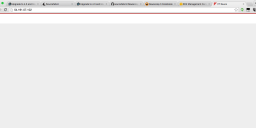-
After about 70-some hours of trying to make Newscoop work, I still have not been able too. I have scoured the net looking for others who might be describing a similar problem, and as of yet, I have been unable to find anything.The Problem: The front page (for the public) is only appearing as a blank white page. Viewing the source code also reveals that there is nothing being sent from the Apache host to the client. The admin interface seems to be working fine.The System: The system running on an Amazon EC2 medium tier virtual server. It's running Debian Wheezy on an AMD64 pvm, root device type: ebs, virtualization type: paravirtual. 1 vCPU, 3.75GiB, 1x4(SSD). The system is configured with a security group to allow incoming traffic only on port 22 and 80.The Setup: I followed manual (http://sourcefabric.booktype.pro/newscoop-43-for-journalists-and-editors/manual-installation/) to install newscoop-4.3.0-installation-update-package.tar.gz.
- MySql server installed with no issues.
- Apache installed with no issues
- All of the php modules seemed to install with no issues
- libapache2-mod-php5 was already installed when I checked
- ImageMagick installed with no issues
- Edited /etc/php5/apache2/php.ini to reflect the recommended settings and restarted apache with no issues.
- Created a virtual host definition.
Since I am testing on an EC2 server with no domain name pointing to it (only an IP), I edited the newscoop.conf file to reflect:
ServerName vtsauce.com
ServerAlias www.vtsauce.com
Then I added the following line to the bottom of my /etc/hosts file in order to tell the server that the domain name can direct to localhost
127.0.0.1 vtsauce.com - Created /var/www/nescoop with no issue
- Disabled default apache configuration and re-enabled it for newscoop.conf with no issues.
- Enabled Apache rewrite with no issue.
- Downloaded https://github.com/sourcefabric/Newscoop/releases/download/4.3.1/newscoop-4.3.1.tar.gz with no issues.
- Extracted and moved newscoop-4.3.1.tar.gz into /var/www/newscoop with no issues
- Changed ownership (with recursive) of /var/www/newscoop to www-data with no issues.
- Removed php5-xcache and installed php-apc with no issues
At this point, I opened the ip address in the web browser and followed the step-by-step installation instructions with no problem. It is worth noting that, I gave newscoop the root login and password to the database. I don't suspect this is causing the issue, but maybe it is worth mentioning. After entering all information, I was able to click over to the administration interface for newscoop without problem.This is where things get interesting:
Until an issue is published, anonymous visitors to the front page will see an error saying that it is unable to select a template because there is no published issue. In order to publish an issue, a theme must be made available to it. So, I downloaded the zip of a liquid theme from GitHub. The file is: theme-Liquid-master.zip. When I tried to install it as a theme, the installation dialog box responded by saying that the theme had been installed successfully, however, when the dialog box disappeared, the liquid theme was still not visible in the list of available themes. After some time, I found that downloading the theme-Liquid-master.zip to my desktop, decompressing it, and then recompressing the files generated a zip file that Newscoop was willing to work with. Having done that, I could see that the liquid theme was now available and I continued to assign it to my publication, VT Sauce.I made an issue called "static" and a section called "Downtown". I made a dummy article (after creating an article-type from scratch) in the "Downtown" section. I published the issue and the article. Then, on my other machine (one that is not logged in as administrator,) I typed the IP address into the URL box. It seemed as if it tried to load. The page responded with what seems to be a partial load. I was able to see the thin red border at the top of the newscoop theme, and the background of the white header over the slightly more gray page background. Here is the source code for this page load: http://pastebin.com/QEqn26n4 - So, I pressed reload and on the next page load (and ever page load after that) nothing was returned for the front page. All subsequent page loads of the front page have been blank.
What I have tried to do already: Per a former thread, I have tried a few different things to try and correct the problem.- Installed the legacy plugins per the advice of Sebastian Šimon in this thread. From my home directory on the web server I did a wget https://github.com/newscoop/newscoop-legacy-plugins/archive/master.zip. I decompressed this file to reveal another directory named newscoop-legacy-plugins-master. I copied this directory into /var/www/newscoop/plugins per the instructions. This results in several directories like:
/var/www/newscoop/plugins/newscoop-legacy-plugins-master/debate
/var/www/newscoop/plugins/newscoop-legacy-plugins-master/poll
/var/www/newscoop/plugins/newscoop-legacy-plugins-master/recaptcha
/var/www/newscoop/plugins/newscoop-legacy-plugins-master/soundcloud
Then, I changed back into the /var/www/newscoop/ directory and executed: php composer.phar dump-autoload —-optimize
The system immediately responded with another command prompt, but no errors. (I assume it was successful). Next, I cleared the cache with. sudo rm -rf cache/* . Again, trying to load the front page, yielded nothing but a blank page with no source code. It is interesting to note that the legacy plugins do not display in the admin interface under the plugins dropdown menu. I don't presume to know that they are supposed to, but it would seem to make sense.
My next thought was that perhaps the plugins should be directly in the ../plugins/ directory and not in the /plugins/newscoop-legacy-plugins-master/ directory. So, I moved them up a level and repeated the php composer.phar dump-autoload —-optimize and sudo rm -rf cache/* steps. Again, I received the same result. There was no indication that an update actually ran, but no indication that there were any errors either. The front page still comes up blank and the the admin interface does not reflect that any plugins are installed under the plugins dropdown. - Reloading image renditions per the advice of Tomasz Rondio in this thread. Under Configure->Image Rendering, I clicked the "Reload Renditions" button. The system waited and soon responded "Rendition Reloaded". Still, however, the front page is coming up blank.
- Replacing front.tpl with dummy html per the advice of Tomasz Rondio in this thread. After editing the front.tpl file to remove everything and replace only with <h1>it works</h1>, I was still unsuccessful at being able to get the front page to load. Even without any of the default code, my simple html would not load or display. I don't believe the problem is in the front.tpl file.
- Enabled API for infinite loading per the advice of Tomasz Rondio in this thread. Using information from https://wiki.sourcefabric.org/display/NTD/Liquid, I tried to enable the infinate loading API. First, from the section configuration for the "Downtown" section, I switched the section template to "section_infinate.tpl" and saved it. Secondly, under Configure-->API, I enabled [GET] /api/sections/{number}/{language}/articles.json and saved the setting. Still, however, the front page is blank.
In addition to all of the information above, there are some other things worth pointing out that might be useful in troubleshooting this problem.- I have tried on multiple Ubuntu and Debian virtual servers. I have tried both installing 4.2.4 (both autoinstall and manual) and following the upgrade path with https://github.com/sourcefabric/Newscoop/releases/download/4.3.0/newscoop-4.3.0-installation-update-package.tar.gz. I have tried installing 4.3.0 directly with that same file (no upgrade). On the current install, as I have described in this document, I have installed directly from https://github.com/sourcefabric/Newscoop/releases/download/4.3.1/newscoop-4.3.1.tar.gz. Since I am trying to use the liquid theme, I understand that I need to be using 4.3.x.
- From the admin interface, I click on "help" in the upper right corner. The help page describes the installed version as 4.3.0 "Elsa" and the Release date of 2014-11-06. This is interesting since I installed from the newscoop-4.3.1.tar.gz and not the newscoop-4.3.0.tar.gz.
- Article types are not found. Upon installing, unlike version 4.2.4, I did not get any sample data. There were also no article types installed. I created one called "article". I gave it two fields: one "Deck"/Multiline, and the other "Body"/WYSIWYG with the "is-content" option checked. I don't know if this is the correct way of doing things or if it isn't if it could have an impact on the way the front page is displayed.
- Article: From within the article editor, after "save all" is clicked, and the article is published, I have the option to "Go to live article". When clicking this, I am, in-fact, able to successfully visit the live article as it would appear to the public in the liquid theme.
- From the live article view, if I click on my section, I am also able to see the the section view in the liquid theme.
That is about all I can think of. I have scoured the net trying to find others who have a problem similar to this with no success. I am only left to believe that I must be doing something terribly wrong either during setup or configuration.I would appreciate any help! -
13 Comments sorted by
-
I have just done a fresh install of 4.3.0 following this install guide: http://sourcefabric.booktype.pro/newscoop-43-for-journalists-and-editors/manual-installation/
I then importe New Custodian theme and assigned it to my first created publication. I created a section, article types, and wrote an article and published it.
I then also got a completely blank page when visiting the frontpage.
Post edited by Graabein at 2015-01-17 06:49:51 -
Graabein, Thank you for the reply.
- Can you share some detail about the system specs?
- Did you try any other themes?
- Does the live view of an article work?
ThanksPost edited by Kevin Hurley at 2015-01-17 11:08:29 -
Kevin, as Andrey wrote
4.3.1 has bugs...https://forum.sourcefabric.org/discussion/17176/trying-to-upgrade-from-newscoop-4-2-4-to-4-3-or-latest-version-
He advised:
********
You can use latest code from 4.3.x branch (
https://github.com/sourcefabric/Newscoop/tree/v4.3) or wait for coming
4.3.2 release.
*********
But I have problems also with install from 4.3.x branch (github)
No errors in apache log, but not working... when change theme to new one...
blank page... even on edit article view
Robert
-
Robert,Thank you. I can verify that the 4.3.0 version is also making blank pages.Kevin
-
According to information on: https://github.com/sourcefabric/Newscoop/tree/v4.3 the best way to install is through composer. The instructions offer only two lines of code.
Here is what I experienced:
admin@ip-172-31-9-56:~$ curl -s https://getcomposer.org/installer | php
#!/usr/bin/env php
Some settings on your machine may cause stability issues with Composer.
If you encounter issues, try to change the following:
Your PHP (5.3.3-7+squeeze19) is quite old, upgrading to PHP 5.3.4 or higher is recommended.
Composer works with 5.3.2+ for most people, but there might be edge case issues.
Downloading...
Composer successfully installed to: /home/admin/composer.phar
Use it: php composer.phar
admin@ip-172-31-9-56:~$ sudo php composer.phar create-project sourcefabric/newscoop /var/www/newscoop dev-master
Installing sourcefabric/newscoop (dev-master 5d6dca332c3e7a6531f7d03a4f4cae50a14e8a85)- Installing sourcefabric/newscoop (dev-master master)
Cloning master
Created project in /var/www/newscoop
[InvalidArgumentException]
Composer could not find a composer.json file in /var/www/newscoop
To initialize a project, please create a composer.json file as described in the http://getcomposer.org/ "Getting Started" section
reate-project [-s|--stability="..."] [--prefer-source] [--prefer-dist] [--repository-url="..."] [--dev] [--no-dev] [--no-plugins] [--no-custom-installers] [--no-scripts] [--no-progress] [--keep-vcs] [--no-install] [--ignore-platform-reqs] [package] [directory] [version]
admin@ip-172-31-9-56:~$
Post edited by Kevin Hurley at 2015-01-17 14:20:24 -
I have tried almost all of this on Debian 7 Wheezy, I get the same result as you guys. I also tried installing using the composer, got same message about missing composer.json file. And I don't even see anything in edit article view. Same happens both on fresh install and upgrading attempts from 4.2.4
I reverted back to 4.2.4 and discovered that no pictures would show up anylonger, so I had to revert to an older droplet snapshot (I am on DigitalOcean)
I think I just wait for 4.3.2
-
Kevin, Graabein
try this wav:
1. Download zip from github
2. Upload to server
3. go to your web server addres Http: //server.com/ to fire up web install
4.
curl -s https://getcomposer.org/installer | php
5.
php composer.phar create-project sourcefabric/newscoop path/to/install dev-master
6. restore backup from 4.2.4
/var/www/users/beta4/newscoop/bin/newscoop-restore -b 4.2.4-backup-newscoop.tar.gz -e
Post edited by RobertB at 2015-01-18 04:44:50 -
Robert,Thank you for the suggestion, however, after following the instructions on a virgin install, I am still getting a blank front page.Here is the interesting thing: When I try to load the page for the first time, it almost seems like it is trying to load. See the attached photo.. The red border at the top and a bit of the header seem to load. The source code for this page load is here: http://pastebin.com/QEqn26n4All subsequent page loads are just blank, with no source code.Thoughts?
-
Did you change the language of the publication? I had similar issues in the past with the same problem, a blank page without any feedback, and mostly it was caused by selecting a template that didn't contain the language selected in the publication.
Cheers
-
Martin thanks.
I will try on the evening and report.
Because if I use old tempalte, everything works OK...
Where to change default language in templates?
Robert
-
Hi Kevin,have you tried to install old Newscoop legacy plugins? Because some templates still rely on old Newscoop plugins.
How to install old Newscoop legacy plugins?:
- Make a backup of newscoop/plugins/ directory.
- Download the fixed package of legacy plugins from here.
- Extract archive and copy it to newscoop/plugins/ directory. (Extracted archive content needs to be directly placed into newscoop/plugins/ eg. newscoop/plugins/debate)
- Go to newscoop root folder (../newscoop/) and execute php composer.phar dump-autoload --optimize
- Clear the cache folder: sudo rm -rf cache/*
- In backend enable all old plugins in Manage Plugin -> Legacy plugins Manager
It should solve your problem, as I reproduced your issues and I noticed that you havent install these old plugins..Best,Post edited by Rafał Muszyński at 2015-01-19 11:10:51 -
Kevin, the solution is in Theme config.
Go to Configure ---> Themes and ADD New Custodian theme to your publications themes.
Under your publications theme choose New Custodian and
Actions --->Edit
go to _conf directory
and copy English.conf to Your_language.conf and Save...
Go to under your last issue:
Content ----> Publication and choose the last Issue and click on Configure
Under Default templates change to New custodian
Save
and test...
On my beta site finally works (with errors...)
Dont ask why, but I think we must study this hawto:
https://blog.sourcefabric.org/en/news/blog/1756/Newscoop-recipe-part-two-handling-multilingual-strings-in-templates.htm
I hope it works for you!
Robert
p.s. Liquid theme not have _conf folder. But when I make all this procedure with New Custodian
also Liquid theme start to work, if I change to it. I dont know the reason. I think some of the staff will be able to explain...
I hope so!
-
Thank you Robert! I will try it and report back soon! Thank you for your hard work!
Howdy, Stranger!
It looks like you're new here. If you want to get involved, click one of these buttons!
Categories
- All Discussions8,397
- Sourcefabric
- ↳ Announcements25
- Newscoop
- ↳ Newscoop Support2,189
- ↳ Newscoop Development722
- ↳ Newscoop Security13
- ↳ Newscoop Documentation17
- ↳ Newscoop Themes69
- Airtime
- ↳ Airtime Support3,139
- ↳ Airtime Development1,286
- ↳ Airtime Français146
- ↳ Airtime Documentation14
- ↳ Airtime Hacks102
- ↳ Promote your station!37
- ↳ Airtime Security11
- Booktype
- ↳ Booktype Support277
- ↳ Booktype Development55
- ↳ Booktype Documentation7
- Superdesk
- ↳ Superdesk Development264
- ↳ Web Publisher21
Poll
No poll attached to this discussion.Top Posters
-
 Albert FR
1978
Albert FR
1978
-
 Martin Konecny
1860
Martin Konecny
1860
-
 Andrey Podshivalov
1526
Andrey Podshivalov
1526
-
 Voisses Tech
1423
Voisses Tech
1423
-
 John Chewter
899
John Chewter
899
-
 Daniel James
844
Daniel James
844
-
 Roger Wilco
784
Roger Wilco
784
-
 hoerich
627
hoerich
627
-
 Paul Baranowski
389
Paul Baranowski
389
-
 Cliff Wang
339
Cliff Wang
339