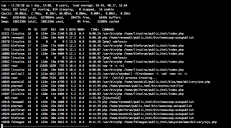cpu 100%
-
Hiour sites have started to crash again because of cpu usage at 100%this used to happen just over a year ago so we tried xcache / apc etc but that didnt work so in the end opted for a larger VPScurrently 8 CPUs running 6 sites using 4.0 - 4.2cant find anything in log file and last week it crashed at 2.30pm and last nigh at 1.30am so its not like a user issueany thoughts as to why and how to fix
-
5 Comments sorted by
-
Vote Up0Vote Down
 Andrey Podshivalov
March 2014
Posts: 1,526Member, Administrator, Sourcefabric Team
Andrey Podshivalov
March 2014
Posts: 1,526Member, Administrator, Sourcefabric Team it could be a problem of host server. You should talk with hoster.
it could be a problem of host server. You should talk with hoster.
-
It was them who contacted me
they have asked if their is any security patches needed, ive got some joomla stuff on their as well so just updating that
what would be the most likely cause of this
-
I have talk to our host again about this crash as it has happened a couple of times this past month and he has sent me this
As you can see, the load average went to 93 (when normally we'd expect it to be under 5). The servers memory became completely exhausted. This all happened within the space of 5 minutes or so.
From what i can see, the issue isn't actually related to a specific account or request, but the sheer number of simultaneous processes on your server - see the 'Tasks' count. 922 tasks (or processes), where at this exact moment on the server now it's under 200.
The question is, are these sudden 900 simultaneous requests legitimate traffic, or is it a problem with your site perhaps looping back and requesting itself for exmaple?
The last coupld of crashes have happened at 9pm and 4.30am which is hardly peak traffic for B2B websites.
Is their anything that can be done - i have enclosed a screenshot of the top output just before crash
-
You can try to change the scheduled actions so that they happen on different times for each website.
-
What scheduled actions do you mean?
Howdy, Stranger!
It looks like you're new here. If you want to get involved, click one of these buttons!
Categories
- All Discussions8,397
- Sourcefabric
- ↳ Announcements25
- Newscoop
- ↳ Newscoop Support2,189
- ↳ Newscoop Development722
- ↳ Newscoop Security13
- ↳ Newscoop Documentation17
- ↳ Newscoop Themes69
- Airtime
- ↳ Airtime Support3,139
- ↳ Airtime Development1,286
- ↳ Airtime Français146
- ↳ Airtime Documentation14
- ↳ Airtime Hacks102
- ↳ Promote your station!37
- ↳ Airtime Security11
- Booktype
- ↳ Booktype Support277
- ↳ Booktype Development55
- ↳ Booktype Documentation7
- Superdesk
- ↳ Superdesk Development264
- ↳ Web Publisher21
Poll
No poll attached to this discussion.Top Posters
-
 Albert FR
1978
Albert FR
1978
-
 Martin Konecny
1860
Martin Konecny
1860
-
 Andrey Podshivalov
1526
Andrey Podshivalov
1526
-
 Voisses Tech
1423
Voisses Tech
1423
-
 John Chewter
899
John Chewter
899
-
 Daniel James
844
Daniel James
844
-
 Roger Wilco
784
Roger Wilco
784
-
 hoerich
627
hoerich
627
-
 Paul Baranowski
389
Paul Baranowski
389
-
 Cliff Wang
339
Cliff Wang
339