Calendar Layout (Colours)
-
We've [Resonance104.4fm] finally caught up and upgraded to Airtime 2.1.3. We are getting used to the new features and layout. The staff all seem to comment on one new feature the most. The automatic colouring of the programmes in the calendar. In previous versions, this defaulted to a single colour, allowing the user to highlight shows themselves (our scheme was to colour live shows red FF0000 and leave pre-recorded programmes the default blue). The behaviour now is to choose a colour at random for every programme, if you are scheduling say 20 programmes a day, this really results in a very distracting screen, when really you only want to see important programmes highlighted at a glance. My suggestion would be either to return to the previous method of one default colour, or perhaps allow the user to assign a category to each schedule programme that has an associated colour (set say in the preferences).
Chris
I've attached a screen grab to illustrate my point.
-
7 Comments sorted by
-
We (at Radio B138) have an Excel-Sheet of our Show-Range with all their details in there.
When starting to try Airtime, I added a column called "Colour Scheme" to the sheet, in which I put the 6-digit colour-code in. if you use the function "autocomplete in forms" in your webbrowser, it will propose any code already been input to autocomplete. so after a few times scheduling some shows, you don't need the excel-sheet the most time.
I know it maybe doesn't fit on your station, but this is how i use to do it.
fg, hoerich
Official Airtime Forum Manager
--------------------------
Most of the time an issue is located between keyboard and chair. -
The colours are generated based on the show name, so shows with the same name have the same colour.A temporary workaround in the meantime is to simply click "Style" when creating a show and manually select the old colour. We will revisit this behaviour soon. Does anyone else have any comments on this?Airtime Pro Hosting: http://airtime.pro
-
For what it's worth, David Bailey MBE posted a screenshot today of his
Airtime instance: http://mobods.com/4ek
I'd be very curious to hear his own opinions, too, and am forwarding this
thread to him as well.
Personally, I can see how our UI gets very crowded when the schedule itself
gets crowded. I'd love to see this addressed in 2.3.
doug
On Mon, Sep 17, 2012 at 6:45 PM, Martin Konecny <<br />airtime-dev@lists.sourcefabric.org> wrote:
> The colours are generated based on the show name, so shows with the same
> name have the same colour.
>
> A temporary workaround in the meantime is to simply click "Style" when
> creating a show and manually select the old colour. We will revisit this
> behaviour soon. Does anyone else have any comments on this?
>
>Douglas Arellanes
Director of Innovation
Sourcefabric, o.p.s.
Find a way or make one. -
Hi everyoneI work in week and month mode and although the colours can be overwhelming in the "day" view, i find the colours informative for overview.I have to say that now I know that the colours are auto allocated to shows with the same name things will be easier. Before I wasn't taking too much attention to syntax hence a some what "rainbow" creation at times.So my view is that things are OK as they are, but I am just one voice.Hope this helps at all?Bests from Bosnia
-
Greetings from sunny Newcastle.

I find the automated colour coding helpful. As you can see in the image above some weeks depending on the current theme we can have a lot of repeating content. I tend to build the shows in advance, set them to repeat and then painstakingly fill them with files/playlists (The ability to copy and paste would literally save me days of work each month). Having them colourcoded means I can see them at a glance saving a bit of time. Also we are getting increasing amounts of regular shows/DJ's and as they are new to airtime it helps to say "Your show is at 5pm this week and it is the green one in the Calendar". When you are working in a distributed way then anything that helps simplify communication is a bonus. Could there not simply be an 'automatic colour coding' enable/disable option?
Also just to add, we tend to see some of our good shows as permanent assets. So we programme our announcements as seperate 1 minute shows before the main show. This means that we can record new announcemnts for assets if there is a new context, meaning behind them.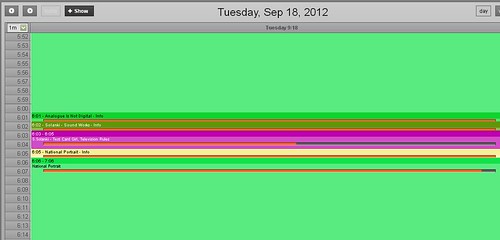
Post edited by Dominic at 2012-09-18 05:20:50 -
copy/paste is not available for the moment, but a solution exist (a little complicated) for the moment
do an sql insert request with incrementation of the date of show.
or create show with repeats and fill information into the database
you can do that with phppgadmin or directly in console mode
I really hope to see this function on the 2.2.1 :D
----
Je peux le faire ;) [Pour vous] / I can do it [For You] Gnu/Linux & Media Architect
Co-founder NessRadio.com -
Oh, thanks for that Albert. Yea that looks like a simple solution. However, these days we are on airtime pro for the support and extra benefits that offers (it also means I can go to bed and leave another member of the team to worry about things knowing they can contact support if we ever have a problem (which we never do)). Also I could do this, but in our team I am the only one who could! The rest of the basic crew would freak out if I suggested they do an sql insert request :)
Post edited by Dominic at 2012-09-18 06:23:43
Howdy, Stranger!
It looks like you're new here. If you want to get involved, click one of these buttons!
Categories
- All Discussions8,397
- Sourcefabric
- ↳ Announcements25
- Newscoop
- ↳ Newscoop Support2,189
- ↳ Newscoop Development722
- ↳ Newscoop Security13
- ↳ Newscoop Documentation17
- ↳ Newscoop Themes69
- Airtime
- ↳ Airtime Support3,139
- ↳ Airtime Development1,286
- ↳ Airtime Français146
- ↳ Airtime Documentation14
- ↳ Airtime Hacks102
- ↳ Promote your station!37
- ↳ Airtime Security11
- Booktype
- ↳ Booktype Support277
- ↳ Booktype Development55
- ↳ Booktype Documentation7
- Superdesk
- ↳ Superdesk Development264
- ↳ Web Publisher21
Poll
No poll attached to this discussion.Top Posters
-
 Albert FR
1978
Albert FR
1978
-
 Martin Konecny
1860
Martin Konecny
1860
-
 Andrey Podshivalov
1526
Andrey Podshivalov
1526
-
 Voisses Tech
1423
Voisses Tech
1423
-
 John Chewter
899
John Chewter
899
-
 Daniel James
844
Daniel James
844
-
 Roger Wilco
784
Roger Wilco
784
-
 hoerich
627
hoerich
627
-
 Paul Baranowski
389
Paul Baranowski
389
-
 Cliff Wang
339
Cliff Wang
339




