-
Hi folks, since upgrading to 2.1.3 on Ubuntu 10.4 LTS we've been getting occasional choppy audio from airtime. I've pasted some of the liquidsoap log below but it doesn't really tell me much about audio any issues although it is showing a data error of some sort. the log continues on like that for some time (full log attached). I've checked cpu process and bios power saver is off as per the instructions on the wiki and all seem fine. Can any body offer some advice please?
Thanks
John
Version:1.0
StartHTML:0000000167
EndHTML:0000002024
StartFragment:0000000454
EndFragment:0000002008
2012/08/03 15:17:59 [lang:3]
/usr/lib/airtime/pypo/bin/liquidsoap_scripts/notify.sh --error='could
not write data to host: Broken pipe in write()' --stream-id=1
--time=1342798017.2 &2012/08/03 15:17:59 [DublinSouthFM:3]
Closing connection...2012/08/03 15:17:59 [DublinSouthFM:3]
Will try to reconnect in 5.00 seconds.2012/08/03 15:18:17 [DublinSouthFM:3]
Connecting mount DublinSouthFM for source@localhost...2012/08/03 15:18:17 [DublinSouthFM:3]
Connection setup was successful.2012/08/03 15:18:17 [lang:3]
/usr/lib/airtime/pypo/bin/liquidsoap_scripts/notify.sh --connect
--stream-id=1 --time=1342798017.2 &2012/08/03 15:18:36 [DublinSouthFM:2]
Error while sending data: could not write data to host: Broken pipe
in write()!2012/08/03 15:18:36 [lang:3]
/usr/lib/airtime/pypo/bin/liquidsoap_scripts/notify.sh --error='could
not write data to host: Broken pipe in write()' --stream-id=1
--time=1342798017.2 &2012/08/03 15:18:36 [DublinSouthFM:3]
Closing connection...2012/08/03 15:18:36 [DublinSouthFM:3]
Will try to reconnect in 5.00 seconds.2012/08/03 15:18:54 [DublinSouthFM:3]
Connecting mount DublinSouthFM for source@localhost...
-
8 Comments sorted by
-
Can you repost the attachment as a txt file (not a document).From what I can see in the plain-text of your post, it looks like audio shouldn't be working at all. The playout engine Liquidsoap cann't connect to your Icecast streaming server.How many streams do you have setup in the Stream Settings page?Airtime Pro Hosting: http://airtime.pro
-
Hi Martin txt file attached. In the gui all seems normal it says that its connected. It does connect as I'm listening now from the stream. Its the audio to also that gets choppy.
I only have one stream on this setup.
Any thoughts?
-
Ok,I do see some areas where Liquidsoap appears to be struggling:2012/08/08 12:21:59 [clock.wallclock_main:2] We must catchup 1.61 seconds!2012/08/08 12:22:00 [clock.wallclock_main:2] We must catchup 3.16 seconds!What processor do you have (for example is this an Intel Atom processor? - You can run airtime-check-system to find this information).Airtime Pro Hosting: http://airtime.pro
-
Also, when your audio is skipping please run "top" from the terminal, and report which processes are using the highest CPU percentage.Airtime Pro Hosting: http://airtime.pro
-
Hi Martin screenshots are below. Top is telling me Xorg is pretty intense but its mostly liquidsoap at 50% is that normal?
Processor is an intel pentium, 2gb ram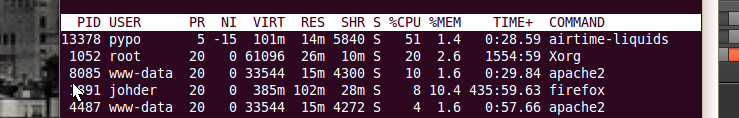
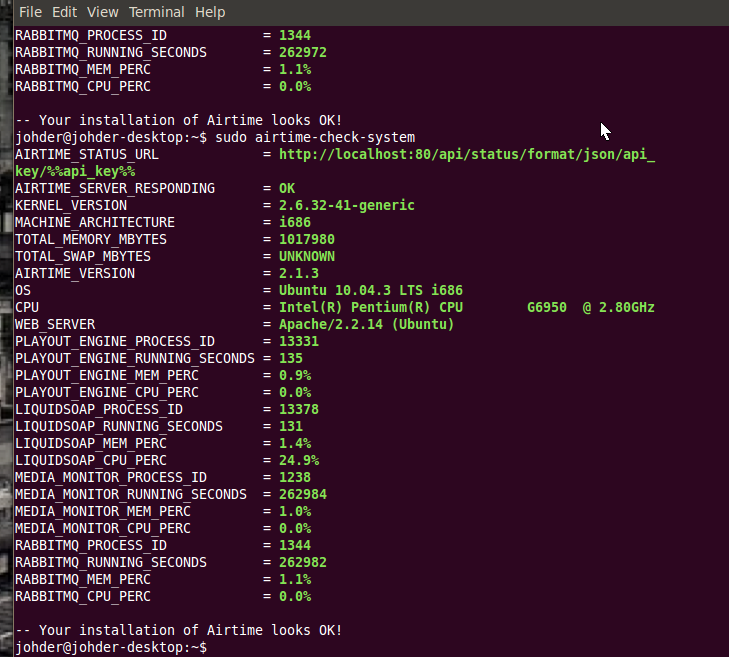
-
On my machine Liquidsoap uses about 10% CPU, so this does not seem normal. Especially since your processor model seems very recent.Has this problem started happening recently (within the last week or so)? We just pushed out a new Liquidsoap package a few days ago for the 1.0.1 release.Airtime Pro Hosting: http://airtime.pro
-
I think it always been quite high maybe 30- 40% but since upgrading to 2.1.3 its gone up and glitching/ choppy audio has occurred.
-
Ok I will do some tests to try and verify this. Please post the the file at /etc/airtime/liquidsoap.cfgAirtime Pro Hosting: http://airtime.pro
Howdy, Stranger!
It looks like you're new here. If you want to get involved, click one of these buttons!
Categories
- All Discussions8,397
- Sourcefabric
- ↳ Announcements25
- Newscoop
- ↳ Newscoop Support2,189
- ↳ Newscoop Development722
- ↳ Newscoop Security13
- ↳ Newscoop Documentation17
- ↳ Newscoop Themes69
- Airtime
- ↳ Airtime Support3,139
- ↳ Airtime Development1,286
- ↳ Airtime Français146
- ↳ Airtime Documentation14
- ↳ Airtime Hacks102
- ↳ Promote your station!37
- ↳ Airtime Security11
- Booktype
- ↳ Booktype Support277
- ↳ Booktype Development55
- ↳ Booktype Documentation7
- Superdesk
- ↳ Superdesk Development264
- ↳ Web Publisher21
Poll
No poll attached to this discussion.Top Posters
-
 Albert FR
1978
Albert FR
1978
-
 Martin Konecny
1860
Martin Konecny
1860
-
 Andrey Podshivalov
1526
Andrey Podshivalov
1526
-
 Voisses Tech
1423
Voisses Tech
1423
-
 John Chewter
899
John Chewter
899
-
 Daniel James
844
Daniel James
844
-
 Roger Wilco
784
Roger Wilco
784
-
 hoerich
627
hoerich
627
-
 Paul Baranowski
389
Paul Baranowski
389
-
 Cliff Wang
339
Cliff Wang
339



