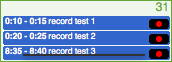Airtime 2.1.0 RC2
-
Since the release date was pushed back to June 5th we've decided to release an RC2.Tar ball:Debian package:This version brings in a small fix to the upgrade script, as well as a rare bug in the full install script on Ubuntu 10.04. Also it fixes uninstall not removing all symlinks properly.As always, we look forward to comments and feedback.Airtime Pro Hosting: http://airtime.pro
-
23 Comments sorted by
-
Just installed Airtime 2.1.0-rc2 on an Ubuntu 12.04 Desktop Virtual Machine and the recorded shows are imported without a name, just a date, ie:
2012-05-31-08:35:00-256kbps
Also I'm not sure the automatic upload to Soundcloud is getting through... Internet connection is good and I can upload similar size files via the library. If I click the recorded show in the calendar view, I don't get an option to upload either, just a line. See the attached screenshot
James
-
Ah there's an error here in the show-recorder log:
2012-05-31 08:35:00,042 INFO - [recorder.py : record_show() : line 80] - command ecasound -f:16,2,44100 -i alsa -o /var/tmp/airtime/show-recorder/2012-05-31-08:35:00.mp3,256000 -t:300.0
2012-05-31 08:41:13,684 INFO - [recorder.py : record_show() : line 88] - finishing record, return code 0
2012-05-31 08:41:13,685 INFO - [recorder.py : run() : line 156] - Preparing to upload /var/tmp/airtime/show-recorder/2012-05-31-08:35:00.mp3
2012-05-31 08:41:13,685 INFO - [recorder.py : set_metadata_and_save() : line 129] - time: 08-35-00
2012-05-31 08:41:13,745 ERROR - [recorder.py : set_metadata_and_save() : line 147] - Exception: "'record_date' is not a valid key"
2012-05-31 08:41:13,745 ERROR - [recorder.py : set_metadata_and_save() : line 148] - traceback: Traceback (most recent call last):
File "/usr/lib/airtime/pypo/bin/recorder.py", line 138, in set_metadata_and_save
recorded_file['record_date'] = md[0]
File "/usr/lib/airtime/airtime_virtualenv/local/lib/python2.7/site-packages/mutagen/__init__.py", line 96, in __setitem__
self.tags[key] = value
File "/usr/lib/airtime/airtime_virtualenv/local/lib/python2.7/site-packages/mutagen/easyid3.py", line 191, in __setitem__
raise EasyID3KeyError("%r is not a valid key" % key)
EasyID3KeyError: "'record_date' is not a valid key"
2012-05-31 08:41:13,796 DEBUG - [api_client.py : upload_recorded_show() : line 341] - http://localhost:80/api/upload-file/format/json/api_key/%%api_key%%
2012-05-31 08:41:13,796 DEBUG - [api_client.py : upload_recorded_show() : line 345] - Upload attempt: 1
2012-05-31 08:41:14,179 INFO - [api_client.py : upload_recorded_show() : line 351] - uploaded show result []
-
We'll give this one a try
Doing the debian install instead of the "old fashioned" way
Cross your fingers
-
This was fixed for the final 2.1.0 release.Airtime Pro Hosting: http://airtime.pro
-
It's been up and running since Friday and no real issues...
The one thing that does seem to happen is the jquery script will seize up in firefox 12 and then recover after several seconds
An annoyance but overall this has been the most stable and functional RC to date
-
It took almost a week and I managed to break RC2
We had a partial database corruption so part of the files in play lists show as offline but they are still there on the source NAS
The odd error is as follows from the media-monitor.log prior to the box crashing
ERROR - [Thread #4] [airtimemetadata.py : get_md_from_file()] : LINE 135 - Exception can't sync to an MPEG frame
INFO - [Thread #3] [workerprocess.py : process_file_events()] : LINE 19 - received event {'is_recorded_show': False, 'mode': 'create', 'filepath': u'/home/files/track1.mp3'}
-
We removed the offending watch folder in
system>>media folders>>manage media folders
and added it back
For the first time the import began running after doing that
We will see if the files that are considered offline by the database are toggled to "online" after the import completes
Still not an overall solution but at least we can now try to duplicate the problem and see what caused the crash and subsequent database corruption
-
RC2 no longer is broadcasting content from scheduled playlist
It shows "on air" but that's it
I needed to bump the box to get it to play again
-- Your installation of Airtime looks OK!
Airtime root folder found at /usr/share/airtime
Updating /usr/share/airtime/application/configs/application.ini
Updating /usr/share/airtime/build/build.properties
Updating /usr/share/airtime/build/runtime-conf.xml
Success!
Restarting Airtime Playout: Done.
Restarting Airtime Media Monitor: Done.
Restarting icecast2: Starting icecast2
Detaching from the console
icecast2.
Post edited by Bob Zurunclε at 2012-06-08 11:05:56 -
well all the files that were "gone" from the database are now back and functioning after removing and adding back the watch folder
Any suggestions as to what caused the crash based upon the error log info?
-
Reply to @Bob+Zurunclε:When you say corrupt database you mean files are missing from your library?The way we treat network drives in 2.1 is as follows. Because we cannot be sure that the file was deleted or the network drive simply went offline, we keep the file entry in the database but mark it as hidden. Later if the file magically reappears, your playlists are still intact because the file was never removed from the database.We will add the ability to iterate through all "hidden" files in your database and verify if they exist or not. We'll also look into how we can support network drives better.As for your system setup, are you aware of the network drive going offline prior to the files being marked as unavailable?Airtime Pro Hosting: http://airtime.pro
-
Good Morning:
In looking at the logs for the NAS all seems ok
The server running Airtime borked and needed to be rebooted and , as a result, some of the files in the database showed offline.
Removing and adding back the watch folder triggered a rescan so all is ok now
Equally importantly the play lists are still intact
Thanks!
-
I think I know what's happening here. Probably on reboot Airtime media-monitor starts before your network drive is mounted, and as a result it disables many files in your database from appearing in the Web UI.What software is used to mount your network drive?Airtime Pro Hosting: http://airtime.pro
-
mounting the drives on boot via fstab
-
Airtime Pro Hosting: http://airtime.pro
-
Thanks!
Frankly, other than that hiccup and the issue with the jquery timing out, all is still doing quite well
At least we did not lose the play lists and was able to re-populate the database by triggering another file import
-
I broke RC2 again
This seemed to occur when editing content (deleting tracks) while a show is in progress using the "now playing" window and the station went "off the air"
From the error log in icecast2
[2012-06-14 15:16:06] INFO admin/admin_handle_request Received admin command metadata on mount "/airtime_128"
[2012-06-14 15:16:06] INFO util/util_conv_string converting metadata from UTF-8 to ISO8859-1
[2012-06-14 15:16:06] INFO admin/command_metadata Metadata on mountpoint /airtime_128 changed to "Airtime - offline"
This is the only error from the timeframe
Are there any other logs I should check in addition to
sudo tail --lines=50 /var/log/apache2/error.log
sudo tail --lines=50 /var/log/airtime/media-monitor/media-monitor.log
sudo tail --lines=50 /var/log/airtime/zendphp.log
sudo tail --lines=50 /var/log/icecast2/error.log
sudo tail --lines=50 /var/log/icecast/icecast.log
Post edited by Bob Zurunclε at 2012-06-14 19:03:16 -
Hey,Please upgrade to 2.1.1. It should solve any issues you have with playback.Airtime Pro Hosting: http://airtime.pro
-
Is the database the same?
-
Yes, the database for 2.1.1 is the same as RC2.Airtime Pro Hosting: http://airtime.pro
-
Is there going to be a deb package and support via Synaptic package manager for 2.1.1?
I can install either way but at some point I want to get a little lazy ;)
Thanks
-
Also I noticed a couple errors on the db restore
SET
psql:airtime-backup.full1:15: ERROR: role "airtime" already exists
ALTER ROLE
psql:airtime-backup.full1:17: ERROR: role "postgres" already exists
This shouldn't cause me any trouble, correct?
-
Done the 2.1.1 install and restored the database and all seems stable so far
We will advise as things progress
Thank You
Howdy, Stranger!
It looks like you're new here. If you want to get involved, click one of these buttons!
Categories
- All Discussions8,397
- Sourcefabric
- ↳ Announcements25
- Newscoop
- ↳ Newscoop Support2,189
- ↳ Newscoop Development722
- ↳ Newscoop Security13
- ↳ Newscoop Documentation17
- ↳ Newscoop Themes69
- Airtime
- ↳ Airtime Support3,139
- ↳ Airtime Development1,286
- ↳ Airtime Français146
- ↳ Airtime Documentation14
- ↳ Airtime Hacks102
- ↳ Promote your station!37
- ↳ Airtime Security11
- Booktype
- ↳ Booktype Support277
- ↳ Booktype Development55
- ↳ Booktype Documentation7
- Superdesk
- ↳ Superdesk Development264
- ↳ Web Publisher21
Poll
No poll attached to this discussion.Top Posters
-
 Albert FR
1978
Albert FR
1978
-
 Martin Konecny
1860
Martin Konecny
1860
-
 Andrey Podshivalov
1526
Andrey Podshivalov
1526
-
 Voisses Tech
1423
Voisses Tech
1423
-
 John Chewter
899
John Chewter
899
-
 Daniel James
844
Daniel James
844
-
 Roger Wilco
784
Roger Wilco
784
-
 hoerich
627
hoerich
627
-
 Paul Baranowski
389
Paul Baranowski
389
-
 Cliff Wang
339
Cliff Wang
339