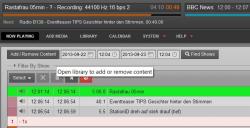Play files on the fly
-
I see that we cannot add files to a current show... If we wanted to take requests from listeners OR decide to play a "Breaking News" clip, is there any way to make changes on the fly, aside from having a separate program (like winamp) to stream to Master Source for "Break-ins".Thanks,
-
7 Comments sorted by
-
You are able to add files to a current show on the now playing page as long as it is not a "linked" show.
-
I don't know what constitutes a "Linked" show, as of right now all we do is add a Playlist that we created to a show. I can go to "Now playing" and it will not let me add files to the content.
-
There is an option when creating a repeating show which is called "Link".These shows should have an icon on the calendar when they are made. When you schedule one the contents appear in all the show instances.
-
Ok, we never got to creating a repeating show... we have just been testing with single shows, about an hour long. I am guessing those shows weren't linked, and, no ... we could not add, move or delete anything from the now playing section.
Thanks for your help, but my other two partners got impatient and moved to another solution. I will keep coming back, looking to see if any of the features I have requested ever make it in. At that time, we may give it another go. -
Were you using Airtime 2.4.1?
-
Hi Matt,
if you open "Now Playing", you should see a button labeled "Add/Remove Content".
Click on it and the library will open on left side. Now you can drag and drop files into the "Now Playing" window. See screenshots.
cheers
Official Airtime Forum Manager
--------------------------
Most of the time an issue is located between keyboard and chair. -
One other nice feature when you are in the now playing
on the left side is your library
on the right side is the current playing songs
you can select any songs you want to play by clicking the check box on the left
then go anywhere below the current songs playing and click the arrow
when you look on the left the "+add selected to show" becomes available just click it and wherever you had chose on the right will have the new songs
if you want to stop the current songs and start one of the new ones just selected just click the trash
you can also start over te songs you are currently playing by reselecting the song from the libary and trashing the one currently playing.
I found this a handy feature when my encoder went down and I just play from the now playing on the server
Remember you must have a show schedule on the calendar to use the Now playing feature
Your monitor or Display must be greater than 1260xh to have your library and Now playing side by side
Post edited by Voisses Tech at 2013-09-23 18:22:22Anyone reading this a find it funny about my grammar , I make no apology ,Go get a translator.
"The Problem with education today is that it takes a university degree to switch on a light bulb"
"You learn from your mistakes but wise people learn from others mistakes avoid Making mistakes there is not sufficient rooms to make them"
"Innuendo","If's","Assumptions" and "Fear" are for politician.Who,What,where,When and How are for those seeking knowledge and care about Humanity.
"I might be in Mud but that does not Make me a Wild Hog(pig)"
“Any intelligent fool can make things bigger, more complex, and more violent. It takes a touch of genius — and a lot of courage to move in the opposite direction.”
"The only thing that remains constant is change itself"
May the force be with you,until our path or destiny bring us in tandem.
Howdy, Stranger!
It looks like you're new here. If you want to get involved, click one of these buttons!
Categories
- All Discussions8,397
- Sourcefabric
- ↳ Announcements25
- Newscoop
- ↳ Newscoop Support2,189
- ↳ Newscoop Development722
- ↳ Newscoop Security13
- ↳ Newscoop Documentation17
- ↳ Newscoop Themes69
- Airtime
- ↳ Airtime Support3,139
- ↳ Airtime Development1,286
- ↳ Airtime Français146
- ↳ Airtime Documentation14
- ↳ Airtime Hacks102
- ↳ Promote your station!37
- ↳ Airtime Security11
- Booktype
- ↳ Booktype Support277
- ↳ Booktype Development55
- ↳ Booktype Documentation7
- Superdesk
- ↳ Superdesk Development264
- ↳ Web Publisher21
Poll
No poll attached to this discussion.Top Posters
-
 Albert FR
1978
Albert FR
1978
-
 Martin Konecny
1860
Martin Konecny
1860
-
 Andrey Podshivalov
1526
Andrey Podshivalov
1526
-
 Voisses Tech
1423
Voisses Tech
1423
-
 John Chewter
899
John Chewter
899
-
 Daniel James
844
Daniel James
844
-
 Roger Wilco
784
Roger Wilco
784
-
 hoerich
627
hoerich
627
-
 Paul Baranowski
389
Paul Baranowski
389
-
 Cliff Wang
339
Cliff Wang
339