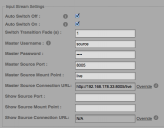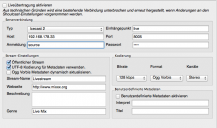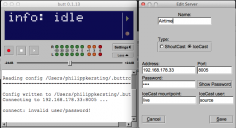Can't connect to Airtime for broadcasting live
-
Hi there,I'm running Airtime 2.5.2.1 and can't connect with butt 0.1.13 oder Mixxx as Master Source to Airtime (in LAN).I double checked username, password and made sure the right port is open, but can't connect yet.Anyone who could help?
-
7 Comments sorted by
-
I have a fix. in ls_script, there are these two functions:#auth function for live streamdef check_master_dj_client(user,password) =log("master connected")#get the output of the php scriptret = get_process_lines("python /usr/lib/airtime/pypo/bin/liquidsoap_scripts/liquidsoap_auth.py --master #{user} #{password}")#ret has now the value of the live client (dj1,dj2, or djx), or "ERROR"/"unknown" ...ret = list.hd(ret)#return true to let the client transmit data, or false to tell harbor to declineret == "True"enddef check_dj_client(user,password) =log("live dj connected")#get the output of the php scriptret = get_process_lines("python /usr/lib/airtime/pypo/bin/liquidsoap_scripts/liquidsoap_auth.py --dj #{user} #{password}")#ret has now the value of the live client (dj1,dj2, or djx), or "ERROR"/"unknown" ...hd = list.hd(ret)log("Live DJ authenticated: #{hd}")hd == "True"endThey are referencing the incorrect absolute path for liquidsoap_auth.py. If you change it to the correct path (in my case /usr/local/lib/python2.7/dist-packages/airtime_playout-1.0-py2.7.egg/liquidsoap/liquidsoap_auth.py) it will solve it. Do a search for liquidsoap_auth.py on your system to ensure that this is the correct location.So the correct code should be#auth function for live streamdef check_master_dj_client(user,password) =log("master connected")#get the output of the php scriptret = get_process_lines("python /usr/local/lib/python2.7/dist-packages/airtime_playout-1.0-py2.7.egg/liquidsoap/liquidsoap_auth.py --master #{user} #{password}")#ret has now the value of the live client (dj1,dj2, or djx), or "ERROR"/"unknown" ...ret = list.hd(ret)#return true to let the client transmit data, or false to tell harbor to declineret == "True"enddef check_dj_client(user,password) =log("live dj connected")#get the output of the php scriptret = get_process_lines("python /usr/local/lib/python2.7/dist-packages/airtime_playout-1.0-py2.7.egg/liquidsoap/liquidsoap_auth.py --dj #{user} #{password}")#ret has now the value of the live client (dj1,dj2, or djx), or "ERROR"/"unknown" ...hd = list.hd(ret)log("Live DJ authenticated: #{hd}")hd == "True"endPost edited by Nolan Wagner at 2016-01-04 23:46:48
-
just wanted to find out if you found a solution for this i'm having the same issue any help would be appreciated
-
In your airtime streams configuration, the "master source connection URL" should be "http://url:port",without mentionning the mountpoint.
-
same issue over here. Could u solve it out?cheers
-
great!! it worked here!! :D(debian 7.9 just in case)thanks a lot!!!!
-
December 2016 : with a new wheezy machine, connections do not work. At all.
The solution explained here is the good one : edit /usr/local/lib/python2.7/dist-packages/airtime_playout-1.0-py2.7.egg/liquidsoap/ls_script.liq
edit line 216 and 227 to set the good path, like :
# old ret = get_process_lines("python /usr/lib/airtime/pypo/bin/liquidsoap_scripts/liquidsoap_auth.py --master #{user} #{password}")
ret = get_process_lines("python /usr/local/lib/python2.7/dist-packages/airtime_playout-1.0-py2.7.egg/liquidsoap/liquidsoap_auth.py --master #{user} #{password}")
And it works !
Shame on sourcefabric.org devellopers, who gets warnings from lots of users.
And thanks to the user who found the trick !
Seb
Howdy, Stranger!
It looks like you're new here. If you want to get involved, click one of these buttons!
Categories
- All Discussions8,397
- Sourcefabric
- ↳ Announcements25
- Newscoop
- ↳ Newscoop Support2,189
- ↳ Newscoop Development722
- ↳ Newscoop Security13
- ↳ Newscoop Documentation17
- ↳ Newscoop Themes69
- Airtime
- ↳ Airtime Support3,139
- ↳ Airtime Development1,286
- ↳ Airtime Français146
- ↳ Airtime Documentation14
- ↳ Airtime Hacks102
- ↳ Promote your station!37
- ↳ Airtime Security11
- Booktype
- ↳ Booktype Support277
- ↳ Booktype Development55
- ↳ Booktype Documentation7
- Superdesk
- ↳ Superdesk Development264
- ↳ Web Publisher21
Poll
No poll attached to this discussion.Top Posters
-
 Albert FR
1978
Albert FR
1978
-
 Martin Konecny
1860
Martin Konecny
1860
-
 Andrey Podshivalov
1526
Andrey Podshivalov
1526
-
 Voisses Tech
1423
Voisses Tech
1423
-
 John Chewter
899
John Chewter
899
-
 Daniel James
844
Daniel James
844
-
 Roger Wilco
784
Roger Wilco
784
-
 hoerich
627
hoerich
627
-
 Paul Baranowski
389
Paul Baranowski
389
-
 Cliff Wang
339
Cliff Wang
339