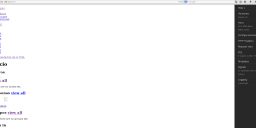visual issue
-
i installed booktype how it say http://sourcefabric.booktype.pro/booktype-20-for-authors-and-publishers/_draft/_v/1.0/automated-install-on-debian-or-ubuntu-gnulinux/
but i only can see
-
8 Comments sorted by
-
Hi Martin!Browser can not get your static files (images and css files) for some reason. There are couple of reasons why this could be happening and best would be to debug with Web Developer inside of browser to see what is going on.If you are using Apache for hosting:- Maybe you did not do "./manage.py collectstatic" command- Maye your THIS_BOOKTYPE_SERVER is pointing to wrong server name (and that would also make BOOKTYPE_URL point to wrong name), so browser can not fetch the right files.If you are using builtin python server to host it there is a silly bug in Django, where you would need to change config for these two parameters into this:STATIC_URL = '/static/'DATA_URL = '/data/'Aco
-
Hi,I've encountered the same issue, when I've tried the "./manage.py collectstatic" I got:Traceback (most recent call last):File "./manage.py", line 5, in <module>from unipath import PathImportError: No module named unipathI suspect THIS_BOOKTYPE_SERVER is pointing to wrong server name, since the debug console gives me this:GET http://booktype.mlp.cz/static/CACHE/css/65a82e777250.css net::ERR_NAME_NOT_RESOLVEDbejk.ad.mlp.cz/:19 GET http://booktype.mlp.cz/static/CACHE/js/2d386e957f90.js net::ERR_NAME_NOT_RESOLVEDbejk.ad.mlp.cz/:31 GET http://booktype.mlp.cz/static/CACHE/js/22f995ced817.js net::ERR_NAME_NOT_RESOLVED(index):424 GET http://booktype.mlp.cz/static/core/img/footer_logo.png net::ERR_NAME_NOT_RESOLVED(index):315 Uncaught ReferenceError: $ is not definedSince I've installed it automatically on Ubuntu 14, could you please navigate me to the config?Thank you very much,Vojtech
-
Hi Vojtech, you have a couple of potential issues here.
First, make sure that http://booktype.mlp.cz/ is resolvable, it does not seem to be in public DNS so please check that first. If you are just testing locally, try setting up an entry for the IP address of your server in your /etc/hosts file. For example:
192.168.1.2 booktype.mlp.cz booktype
If after that you still get errors about unipath, this module is a standard requirement for Booktype and should have been installed automatically in the pybundle. Is the pybundle file present in /var/lib/booktype on the server?
Cheers!
Daniel
-
Hi Daniel,thanks a lot for you reply. The thing is, I wanted to change http://booktype.mlp.cz/ into local IP address, because the URL won't work for now - I've tried to manually edit these:instance1_site/settings/base.pyinstance1_site/settings/dev.pyinstance1_site/settings/prod.pyTried adding the IP address to the /etc/hosts file - no change. About the pybundle - it seems alright:ls -l /var/lib/booktype/total 30732drwxr-xr-x 2 root root 4096 Mar 11 14:20 bin-rw-r--r-- 1 root root 31437330 Nov 18 13:36 booktype-dependencies.pybundledrwxr-xr-x 24 root root 4096 Mar 11 14:14 builddrwxr-xr-x 2 root root 4096 Mar 11 14:14 includedrwxr-xr-x 8 root root 4096 Mar 11 16:10 libdrwxr-xr-x 2 root root 4096 Mar 11 14:14 localdrwxr-xr-x 2 root root 4096 Mar 11 16:10 scriptsdrwxr-xr-x 3 root root 4096 Mar 11 14:14 srcbut I still get the unipath error. Is there a way of automatically reinstalling using the installation guide? After apt-get autoremove booktype I could get to the GUI installations guide.Thank you very much!Vojtech
-
Hi Vojtech,
You do not need to add IP addresses by themselves to /etc/hosts - this file is the place to put host names which are not in DNS, including dummy domain names for testing. Could you paste a copy of what you have in this file for your Booktype server and desktop machine (where you use the web browser to access Booktype) please? If you are testing on the same machine, we only need to see the server file.
Cheers!
Daniel
-
Hi Daniel,please see the attached text files - I've added the dummy domain names both in desktop and server hosts. Now it takes me to localhost, where there's Apache2 Ubuntu Default Page (It works! etc.).I've tried to reinstall booktype with following the Automated install guide, but now the result is the same. What I am doing wrong?Thanks in advance,
Vojtech -
Hi Daniel,I've made a mistake setting up postgresSQL database at start, missing a parameter. Now it all works fine.Sorry to bother and I really appreciate your help,Vojtech
-
Hi Vojtěch,
Glad to hear you've got it working! Please post details of the database setup error, it may be useful for other users.
Cheers!
Daniel
Howdy, Stranger!
It looks like you're new here. If you want to get involved, click one of these buttons!
Categories
- All Discussions8,397
- Sourcefabric
- ↳ Announcements25
- Newscoop
- ↳ Newscoop Support2,189
- ↳ Newscoop Development722
- ↳ Newscoop Security13
- ↳ Newscoop Documentation17
- ↳ Newscoop Themes69
- Airtime
- ↳ Airtime Support3,139
- ↳ Airtime Development1,286
- ↳ Airtime Français146
- ↳ Airtime Documentation14
- ↳ Airtime Hacks102
- ↳ Promote your station!37
- ↳ Airtime Security11
- Booktype
- ↳ Booktype Support277
- ↳ Booktype Development55
- ↳ Booktype Documentation7
- Superdesk
- ↳ Superdesk Development264
- ↳ Web Publisher21
Poll
No poll attached to this discussion.Top Posters
-
 Albert FR
1978
Albert FR
1978
-
 Martin Konecny
1860
Martin Konecny
1860
-
 Andrey Podshivalov
1526
Andrey Podshivalov
1526
-
 Voisses Tech
1423
Voisses Tech
1423
-
 John Chewter
899
John Chewter
899
-
 Daniel James
844
Daniel James
844
-
 Roger Wilco
784
Roger Wilco
784
-
 hoerich
627
hoerich
627
-
 Paul Baranowski
389
Paul Baranowski
389
-
 Cliff Wang
339
Cliff Wang
339