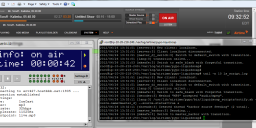Airtime 2.1.2 Ubuntu 10.04 Master "Auto Source" not switching from Sched to Master
-
Just installed 2.1.2 on ubuntu 10.04, and configured master source, i have the "Auto Source Transition" checked.I'm connecting fine to liquid soap (using butt), and the Master Source "|--" goes orange when i connect and talk live, but i have to manually click master ON to hear audio in airtime.. The live stream is playing fine once i manually selectWhen i disconnect from master it falls back fine to scheduled, but wont go from scheduled to master automatically.In looking at logs pypo-liquidsoap, i can see it detects the master with the last command 'switch to master_harbor with transition", the master source line is orange detecting master but it does not switch automatically.I have not made any hand changes to system, just configured master from airtime interface on fresh installI have attached a png that screen shots airtime and log file.Any ideas, thanks for help in advance.StephenPost edited by Stephen at 2012-06-26 11:23:54
-
6 Comments sorted by
-
Here is more info notify log sees the master source turn on2012-06-26 15:33:24,005 DEBUG - [pypo-notify.py : notify_source_status() : line 109] - msg = master_dj : true2012-06-26 15:33:24,123 DEBUG - [pypo-notify.py : notify_source_status() : line 111] - Response: null2012-06-26 15:34:58,720 DEBUG - [pypo-notify.py : notify_source_status() : line 106] - #################################################Then sees master source turn off2012-06-26 15:34:58,720 DEBUG - [pypo-notify.py : notify_source_status() : line 107] - # Calling server to update source status #2012-06-26 15:34:58,720 DEBUG - [pypo-notify.py : notify_source_status() : line 108] - #################################################2012-06-26 15:34:58,720 DEBUG - [pypo-notify.py : notify_source_status() : line 109] - msg = master_dj : false2012-06-26 15:34:58,939 DEBUG - [pypo-notify.py : notify_source_status() : line 111] - Response: nullIs the response NULL after each transition expected?thanksPost edited by Stephen at 2012-06-26 11:40:16
-
Hi Stephen,
You can think "Auto transition" as "Auto switch off". It detects disconnection of live source and switch off automatically. You will see the option name as "Auto switch off" from version 2.1.3 and it will also have "Auto switch on" option as well which is what you are looking for I think.
Thank you.
-
The help says check this box to allow, auto transisitons... i have tried with the box checked, and unchecked the master source is seen, just not transisitioned.To auto transistion should it be checked or unchecked in 2.1.2the NULL in the notify log... is that significantt?thanks
-
"Auto transition" is confusing at the moment.What it means is that if your master source is turned on, and is disconnected, you are automatically transitioned to Show Source or Scheduled playlist.It doesn't mean it automatically turns on the switch when a connection is made. This feature/minor improvement has already been implemented and is sitting ready for the 2.1.3 release which we hope to release in the next 2 weeks.Airtime Pro Hosting: http://airtime.pro
-
thanks, i confirmed in 2.1.2 checking the transition box, will failover from master to schedule fine, but not the other way.if you need 2.1.3 beta tester let me know, will install whenever needed.2.1.2 installs great in 10.04 Ubuntu 64bit, if i add multiverse and upgrade python-virtualenv_1.4.9-3_all.deb before installing.I'm tieing freeswitch directly with DIDS and skype for live airtime talk shows, will be great once i can eliminate the icecast fallbacks.Keep up the good work, this is great product. your 1.9.4 product/with freeswitch has been running since 12/1/2012 in production 24/7 with no issues.Regards,Stephen
-
Hi Stephen,If you'd like to test out 2.1.3 versio, then do the followinggit clone git://github.com/sourcefabric/Airtime.gitOnce the clone is complete:git checkout 2.1.xgit submodule initgit submodule updateNow got to the install directory and run the install :)Airtime Pro Hosting: http://airtime.pro
Howdy, Stranger!
It looks like you're new here. If you want to get involved, click one of these buttons!
Categories
- All Discussions8,397
- Sourcefabric
- ↳ Announcements25
- Newscoop
- ↳ Newscoop Support2,189
- ↳ Newscoop Development722
- ↳ Newscoop Security13
- ↳ Newscoop Documentation17
- ↳ Newscoop Themes69
- Airtime
- ↳ Airtime Support3,139
- ↳ Airtime Development1,286
- ↳ Airtime Français146
- ↳ Airtime Documentation14
- ↳ Airtime Hacks102
- ↳ Promote your station!37
- ↳ Airtime Security11
- Booktype
- ↳ Booktype Support277
- ↳ Booktype Development55
- ↳ Booktype Documentation7
- Superdesk
- ↳ Superdesk Development264
- ↳ Web Publisher21
Poll
No poll attached to this discussion.Top Posters
-
 Albert FR
1978
Albert FR
1978
-
 Martin Konecny
1860
Martin Konecny
1860
-
 Andrey Podshivalov
1526
Andrey Podshivalov
1526
-
 Voisses Tech
1423
Voisses Tech
1423
-
 John Chewter
899
John Chewter
899
-
 Daniel James
844
Daniel James
844
-
 Roger Wilco
784
Roger Wilco
784
-
 hoerich
627
hoerich
627
-
 Paul Baranowski
389
Paul Baranowski
389
-
 Cliff Wang
339
Cliff Wang
339