Booktype on Windows 10 using Oracle VM Virtual Box
-
Hi,
I want to write offline and on my own, maybe later start my own server (hosted).
Went through the manual installation steps for GNU/Linux and it went well - only the result was not quite right.
When accessing Booktype on my laptop (latest Chrome and Firefox) the display was "crippled" - only some navigation points were visible.
Anyone having gone through this kind of setup before? Installation steps for noobs? Any known tricks?
Thank you
Arne
P.S. Free copies of the book will be provided - online.
-
12 Comments sorted by
-
Hi Arne,
Which GNU/Linux distro did you host on Virtualbox, and did you use the automatic or manual install? If you have a screenshot, that would help.
Cheers!
Daniel
-
Hi Daniel,
it is Ubuntu 14.04.4 with VM Ware Player 12 on Windows 10 (boooooo....).
After going nuts trying to adjust the screen resolution in Oracle´s Virtual Box I reverted back to VM Ware Player, the free version.
I did a manual install using the steps here:
https://sourcefabric.booktype.pro/booktype-20-for-authors-and-publishers/installation-on-gnulinux/
Error 500 could be anything, no?
But it feels as if I am close....
Cheers
Arne
Post edited by Arne Müller at 2016-10-14 13:39:13 -
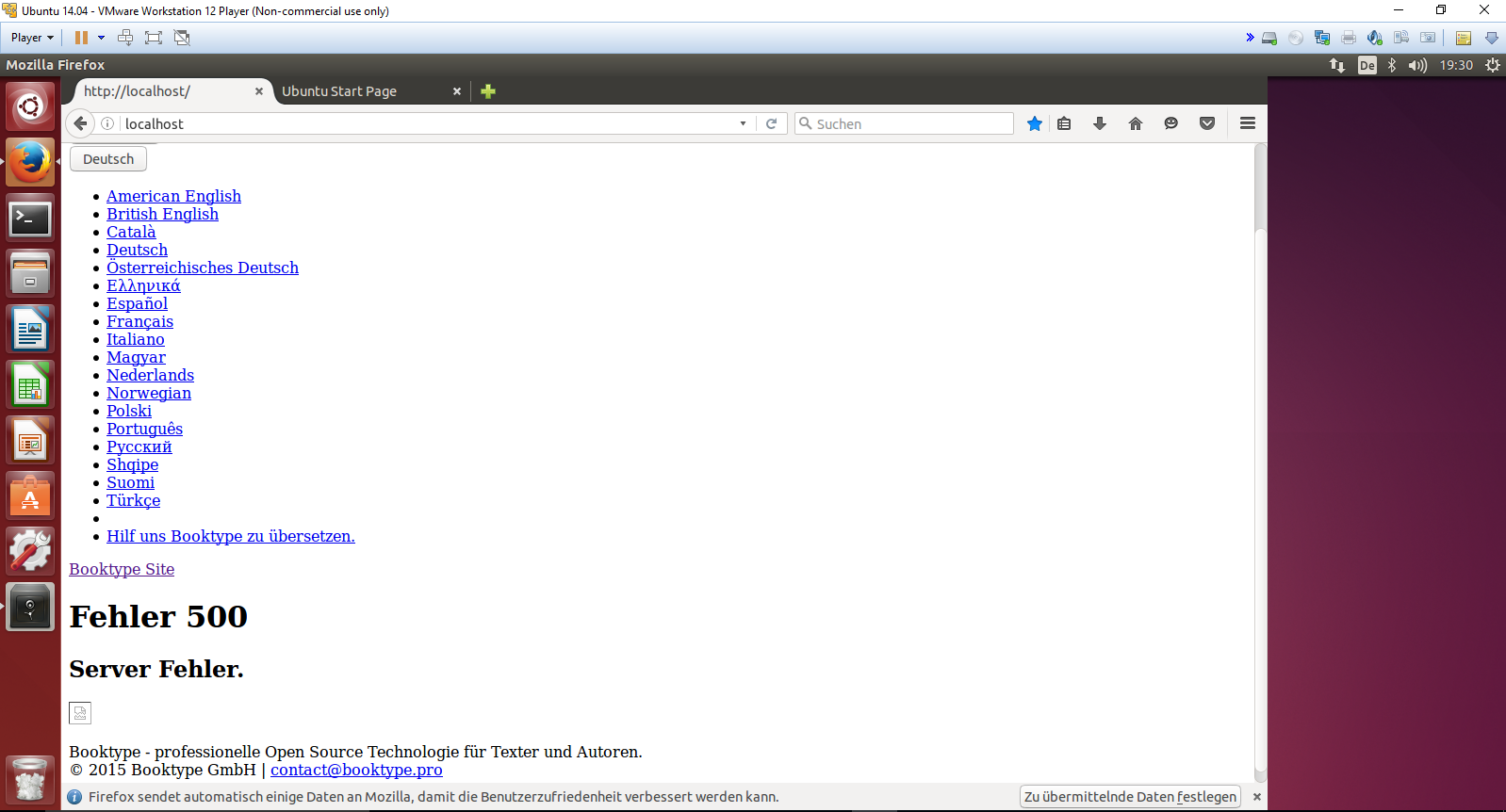
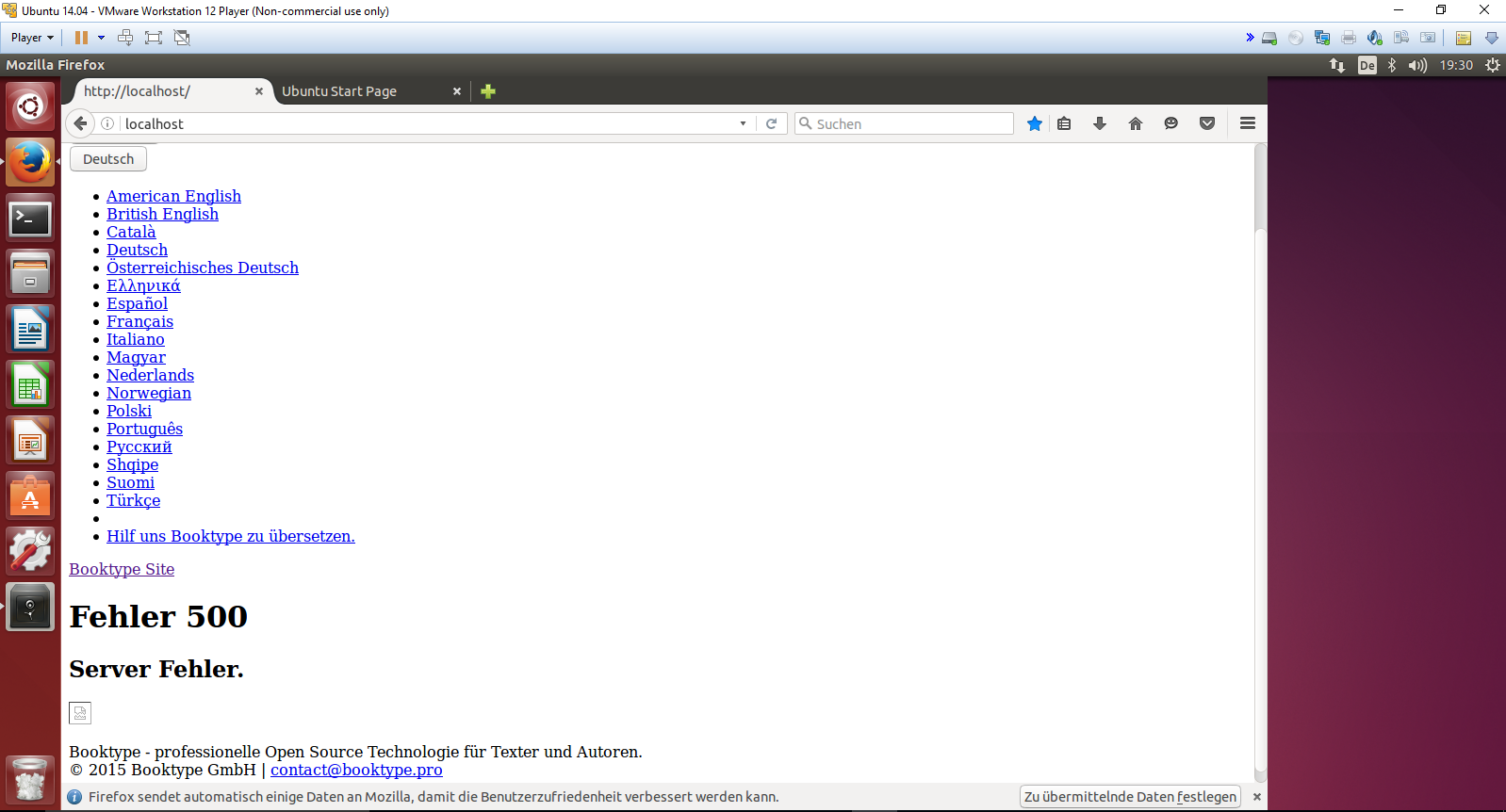
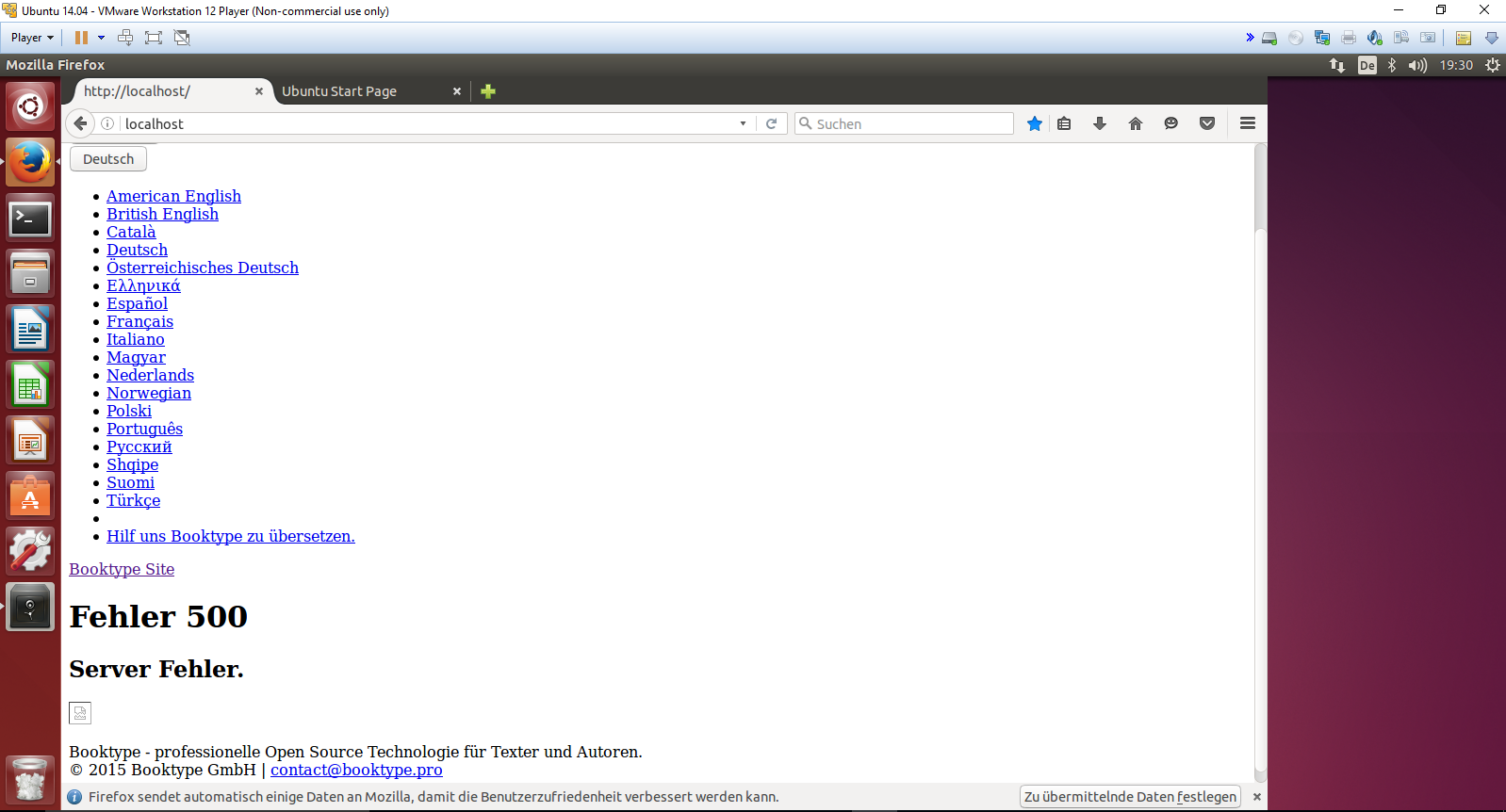
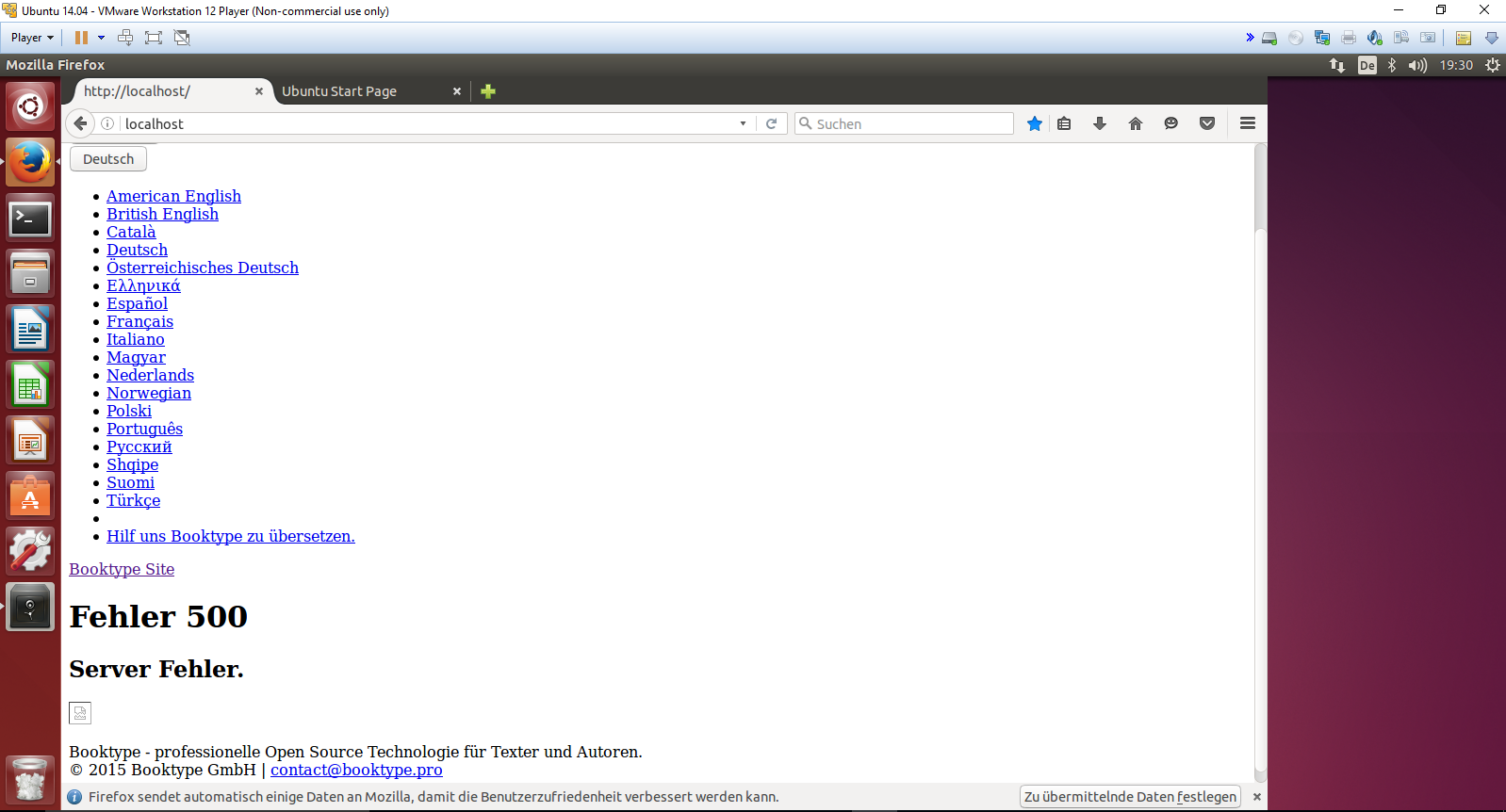
-
Hi Arne,
Yes, error 500 is an internal server error and could be anything. First place to look for clues is in the Booktype and Apache error logs on the Ubuntu guest OS, for example with the terminal command:
sudo tail /var/log/apache2/error.log
Also, if you view source of the Booktype homepage and look at the <head> element, where are the <link> tags pointing to? Are the CSS URLs in the href= part of the link tags actually resolvable?
Cheers!
Daniel
-
Hi Daniel,
attached are my logs.
this is how the <head> section looks like:
<!doctype html>
<html lang="en" class="custom-scroll">
<head>
<meta charset="UTF-8">
<meta http-equiv="X-UA-Compatible" content="IE=edge">
<meta name="viewport" content="width=device-width, initial-scale=1">
<title></title>
</head>
<body>
Let me know if you need more.
Thanks!
Arne
Post edited by Arne Müller at 2016-10-29 14:08:28 -
Hi Arne,
Looks like you have an issue because the hostname of the Ubuntu virtual server is not resolveable:Could not reliably determine the server's fully qualified domain name, using 127.0.1.1. Set the 'ServerName' directive globally to suppress this message
What I would suggest is that you set a dummy FQDN in /etc/hosts on the Ubuntu VM using the local address 127.0.1.1 like so:127.0.1.1 booktype.arnemueller.com booktype
Then the command:hostname -f
should return this dummy name, which you can use in your Booktype/Apache configuration.
Cheers!
Daniel
-
Hi Daniel,
played around with it but no change yet. Maybe I am missing something. The 2 files attached.
Cheers
Arne
-
Hi Arne,
In booktype-instance1.conf the first two lines ServerName and HTTP_HOST should be just:
booktype.arnemueller.com
like this:ServerName booktype.arnemueller.com SetEnv HTTP_HOST "booktype.arnemueller.com"
Then reload the Apache configuration with:
sudo service apache2 reload
and go to http://booktype.arnemueller.com on the browser of the Ubuntu virtual machine.
Cheers!
Daniel
-
Hi Daniel,
done that and now the browser returns:
Internal Server Error 500
The server encountered an internal error or misconfiguration and was unable to complete your request.
Please contact the server administrator at arne@localhost to inform them of the time this error occurred, and the actions you performed just before this error.
More information about this error may be available in the server error log.
Apache/2.4.7 (Ubuntu) Server at booktype.arnemueller.com Port 80
Hmmm....any other idea?
Cheers
Arne
-
Congratulations Arne, you have found a real bug :-) https://dev.sourcefabric.org/browse/BK-2080 and now https://dev.sourcefabric.org/browse/BK-2081 broke the installer. These should be fixed in https://github.com/sourcefabric/Booktype/pull/603/files so please do this:
cd /usr/local/src/booktype git fetch origin git checkout master git pull origin master
You should see that the files in requirements/ get updated. Then run these commands:sudo pip install -r /usr/local/src/booktype/requirements/dev.txt sudo pip install -r /usr/local/src/booktype/requirements/prod.txt sudo supervisorctl restart all sudo service apache2 restart
There are more up-to-date instructions at:
http://sourcefabric.booktype.pro/booktype-21-for-authors-and-publishers/manual-installation-on-gnulinux/
Let us know how you get on!
-
Hi Daniel,
what I did: I deleted all booktype files and folders as the updating as described above did not work. Did a fresh install according to the new instructions, left PostgreSQL Vers. 9.3 untouched. Changed the conf files as described above. The webserver seems to work and the name is being resolved. Still I have that crippled start page now with an Error 500 at the bottom as in the screenshot below.
But hey, Elon did not launch every rocket successfully ;-).
Cheers
Arne
-
Hi Arne,
Could you attach fresh logs from the new instance please?
Thanks!
Daniel
Howdy, Stranger!
It looks like you're new here. If you want to get involved, click one of these buttons!
Categories
- All Discussions8,397
- Sourcefabric
- ↳ Announcements25
- Newscoop
- ↳ Newscoop Support2,189
- ↳ Newscoop Development722
- ↳ Newscoop Security13
- ↳ Newscoop Documentation17
- ↳ Newscoop Themes69
- Airtime
- ↳ Airtime Support3,139
- ↳ Airtime Development1,286
- ↳ Airtime Français146
- ↳ Airtime Documentation14
- ↳ Airtime Hacks102
- ↳ Promote your station!37
- ↳ Airtime Security11
- Booktype
- ↳ Booktype Support277
- ↳ Booktype Development55
- ↳ Booktype Documentation7
- Superdesk
- ↳ Superdesk Development264
- ↳ Web Publisher21
Poll
No poll attached to this discussion.Top Posters
-
 Albert FR
1978
Albert FR
1978
-
 Martin Konecny
1860
Martin Konecny
1860
-
 Andrey Podshivalov
1526
Andrey Podshivalov
1526
-
 Voisses Tech
1423
Voisses Tech
1423
-
 John Chewter
899
John Chewter
899
-
 Daniel James
844
Daniel James
844
-
 Roger Wilco
784
Roger Wilco
784
-
 hoerich
627
hoerich
627
-
 Paul Baranowski
389
Paul Baranowski
389
-
 Cliff Wang
339
Cliff Wang
339


