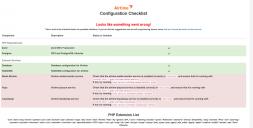Airtime 2.5.2.1 : Login doesn't respond + Media Monitor/Pypo/Liquidsoap detection problem
-
Hi, Ive just spent 24 hours trying to install AIrtime on my VPs ( ubuntu 14.04 lts ) but I'm stuck with a non-responsive page and can't find from where it's coming from.Ive installed it manually, by downloading version 2.5.2.1 and following instructions on https://github.com/sourcefabric/airtime > sudo ./install1 - When I'm prompted to http://xxxx/?config I got notices telling me that Media Monitor/Pypo/Liquidsoap are not running why they are (Cf Screenshot 1):/etc/postgresql/9.3/main# initctl list | grep airtime-media-monitorairtime-media-monitor start/running, process 1396/etc/postgresql/9.3/main# initctl list | grep airtime-playoutairtime-playout start/running, process 1317/etc/postgresql/9.3/main# initctl list | grep airtime-liquidsoap2 - When prompted on the login screen, two cases:A - I configure /etc/postgresql/9.3/main/pg_hba.conf with: host all all 127.0.0.1/32 trustIn this case, nothing happened in the logs and I get a "Wrong username or password provided. Please try again."B - I configure /etc/postgresql/9.3/main/pg_hba.conf with: host all all 127.0.0.1/32 md5In this case, no message on the page and I got in /var/log/postgresql/postgresql-9.3-main.log:2016-03-06 20:49:33 UTC FATAL: password authentication failed for user "airtime"2016-03-06 20:49:33 UTC DETAIL: Connection matched pg_hba.conf line 88: "host all all 127.0.0.1/32 md5"The connection is working well in the terminal with psql -h x.x.x.x -U airtime -d airtimeI'm running with Apache and Nginx (with Vesta control panel)/etc/airtime/airtime.conf : http://pastebin.com/9qWkzims/etc/postgresql/9.3/main/pg_hba.conf : http://pastebin.com/XviU6rhxpostgresql.conf : http://pastebin.com/nVzSpym0Any Help please ? Can't find the real issue !
-
1 Comment sorted by
-
Use Debian 7.9 instead, friend.
Howdy, Stranger!
It looks like you're new here. If you want to get involved, click one of these buttons!
Categories
- All Discussions8,397
- Sourcefabric
- ↳ Announcements25
- Newscoop
- ↳ Newscoop Support2,189
- ↳ Newscoop Development722
- ↳ Newscoop Security13
- ↳ Newscoop Documentation17
- ↳ Newscoop Themes69
- Airtime
- ↳ Airtime Support3,139
- ↳ Airtime Development1,286
- ↳ Airtime Français146
- ↳ Airtime Documentation14
- ↳ Airtime Hacks102
- ↳ Promote your station!37
- ↳ Airtime Security11
- Booktype
- ↳ Booktype Support277
- ↳ Booktype Development55
- ↳ Booktype Documentation7
- Superdesk
- ↳ Superdesk Development264
- ↳ Web Publisher21
Poll
No poll attached to this discussion.Top Posters
-
 Albert FR
1978
Albert FR
1978
-
 Martin Konecny
1860
Martin Konecny
1860
-
 Andrey Podshivalov
1526
Andrey Podshivalov
1526
-
 Voisses Tech
1423
Voisses Tech
1423
-
 John Chewter
899
John Chewter
899
-
 Daniel James
844
Daniel James
844
-
 Roger Wilco
784
Roger Wilco
784
-
 hoerich
627
hoerich
627
-
 Paul Baranowski
389
Paul Baranowski
389
-
 Cliff Wang
339
Cliff Wang
339