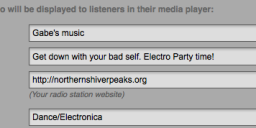Get description-name for a show currently broadcasting
-
There are a couple things i'd REALLY like to be able to do. First is get the current show data from the calendar. The generic data passed to icecast needs to update dynamically! This way if someone is doing a live show (not playing tracks off the server, but using mixxx, for example) it'll update correctly. Second, i would like a play pause button (a fade would be even better) for live shows to broadcast their microphone. If those two things could happen (or someone has a work-around), I'd be eternally grateful.
-
10 Comments sorted by
-
No one has a solution to this? I have several DJ's that use mixxx, but what good is scheduling a show that's done with mixxx if you can't pull the description data? The microphone thing, that would be a very big deal for us.
-
Hi Jason,Regarding the live stream metadata, it seems there is an enhancement request for this feature already: http://dev.sourcefabric.org/browse/CC-3967. Feel free to vote on this issue, as it will provide a reminder to the dev team of its importance :)I'm not sure I fully understand "the microphone thing", however. I guess the currently available solution to your needs requires your DJs to disconnect, which would revert to the scheduled source, optionally with fade. This is set in the stream settings (http://your-airtime-host/Preference/stream-setting)The Airtime user guide's section on streams has more information: http://sourcefabric.booktype.pro/airtime-25-for-broadcasters/stream-settings/.Hope this helps,Steven
-
Basically, have airtime dynamically update the name and description. Right now the API doesn't grab the description info. Instead of having just the attached form, it should be getting that data and passing it off to icecast. It's pretty much "broken" in that sense.
Having a mic button and a fade-in that stops playing the song in the web interface so a dj can talk would be stellar. It would even eliminate the need to use mixxx for basic broadcasting (i.e. not professionals).
-
@jason lee
Close your eyes for a second or two,Then open and start reading because what I am about to say will astonish you.These are all my opinion but you will see the light I am about to show you.
Picture Airtime as a server in your basement(called the some place else) ,maybe over one of your friends with good bandwidth ( like in the cloud or remote host) or just a radio with tons of dj all around the world.
What you want now is to push whatever existing infrastructure you have to that server ,similar to how your hosting server works.
Picture also Airtime at some remotely staff office and you a radio host of many other had to push to that office.
So the DJ with virtual dj can push to airtime,the ones with winamp can do likewise,The studio with Itunes ,Amarok or any media player and so on.
Basically Airtime professionalism lends it self that no matter where you are and whenever you can broadcast even with a mobile.
Hope you can now see the broader picture.
But basically Airtime is not a play out desk,you have to develop your own broadcast desk.
I always urge everyone if you are going into radio,try visit a radio station where you will see a modular approach so the broadcast console is one module,the broadcast software another,the cartwheel/schedule another and so on.
Airtime is Open source and that why the recommended software (MIXXX),If you look in everyway its implied. Look at 64studios,I see another over that site.
The Modular approach is the way forward for Airtime,where you can develop "your own best fit"
@jason lee
when you said
Basically, have airtime dynamically update the name and description. Right now the API doesn't grab the description info.
please read here
http://sourcefabric.booktype.pro/airtime-25-for-broadcasters/exporting-the-schedule/
the name field is the description
read the bottom where it say
log in to the Airtime administration interface, click System in the main menu, then Preferences. Set Allow Remote Websites To Access "Schedule" Info? to Enabled, click the Save button, then refresh the browser window opened on the schedule export URL.
Then type
http://yourhost:port/api/live-info/?callback - if you are on port 80 you do not need to type it
- You should use https for remote connection (follow the description in the manual )
Best of luck
Hope I open your Eyes
VOISSES
Post edited by Voisses Tech at 2014-05-08 22:05:39Anyone reading this a find it funny about my grammar , I make no apology ,Go get a translator.
"The Problem with education today is that it takes a university degree to switch on a light bulb"
"You learn from your mistakes but wise people learn from others mistakes avoid Making mistakes there is not sufficient rooms to make them"
"Innuendo","If's","Assumptions" and "Fear" are for politician.Who,What,where,When and How are for those seeking knowledge and care about Humanity.
"I might be in Mud but that does not Make me a Wild Hog(pig)"
“Any intelligent fool can make things bigger, more complex, and more violent. It takes a touch of genius — and a lot of courage to move in the opposite direction.”
"The only thing that remains constant is change itself"
May the force be with you,until our path or destiny bring us in tandem. -
This is how I suggest people set up there layout
DJ's or Remote Broadcast
| |
| |
MediaPlayer/Playout desk ==> DSP /Broadcast Client ==> Airtime/Transmitter
If You want your djs to broadcast to the transmitter (use Airtime out / external streamer)
If you are playing out from the schedule,just go to now playing and delete the song
Other suggestions you could use two sound cards and mute it via amixer
Hope that helps
Post edited by Voisses Tech at 2014-05-08 22:41:48Anyone reading this a find it funny about my grammar , I make no apology ,Go get a translator.
"The Problem with education today is that it takes a university degree to switch on a light bulb"
"You learn from your mistakes but wise people learn from others mistakes avoid Making mistakes there is not sufficient rooms to make them"
"Innuendo","If's","Assumptions" and "Fear" are for politician.Who,What,where,When and How are for those seeking knowledge and care about Humanity.
"I might be in Mud but that does not Make me a Wild Hog(pig)"
“Any intelligent fool can make things bigger, more complex, and more violent. It takes a touch of genius — and a lot of courage to move in the opposite direction.”
"The only thing that remains constant is change itself"
May the force be with you,until our path or destiny bring us in tandem. -
You're missing entirely what i'm trying to do/say. As it sits, the api does not pull the description of the currently running show (it pulls the name, however). I'd like to either know how to make that happen (some instruction) or some other work around (query the DB perhaps?). This is one of the main issues i have with the API, why bother putting all the schedule info into the calendar when i can only pull the show name? I don't even need track data, i'm already pulling that from icecast.
I know what you're saying about play-out, i understand how it works, but i'd love to jump into a scheduled show (one playing off the server) with a mic, anytime i feel the urge. Again, that should really be a basic function. I'd personally like to eliminate the headaches of getting remote djs setup with mixxx (it has plenty of bugs on it's own) and simple have djs run a live show in the airtime interface.
-
Help Me to understand and I know a few others who would like to.Please What I am about to say without making Fumes come out your Years First.Lets start with with your last question firstLets Say you purchase Airtime Pro Plans. How you work your scenario into that plan?Its the same concept for Mixlr or any Sever plan (Icecast or Shoutcast) you may encounter.You see Airtime is developed in mind of "Man in Village with Just a Cellphone" To The Mobile and Flexible Studio Application.Take For instance I use Rivendell connected to My Mixer Via USB which sends the Line-in to AirtimeBetween the mixer and Airtime I have a silence configuration (after 5sec at 45dbu) if the Silencer hears nothing it plays a transitional jingle,I I go back on the Mixer it fades in,If not it switches to AirtimeThat is the configuration ,You want to achieve and if you note The Diagram I gave you b4 is what you should keep in mindMy mixer has MIC and Amarok Media Player connected to itWhat are the advantage of Using Airtime?
- Stream anytime Anywhere
- You whatever you want
- Schedule anytime
just to name a few.Mind You can do all you have stated If you follow what I said.- Use Butt as your MIC in (forget Mixxx it was just one alternative I told you about.)
- Open Airtime and push to Master .Chose off Automatically only
- Now toggle the master on manually Anytime you want
- If you want to play a jingle for it to sound smoothly just drop it in by dragging it Across. (you can use a silencer here which makes this transition seemless)
Now here is the catch.- If you had a playlist already schedule as long as it was not a link show,just kick the current song playing by clicking on the trash can and the next song will play.
- You can not pause the current song you either kick it ,or leave it to play or (kick and re-list).
I found it cumbersome to be playing out from the schedule (unless I am remote) but if you follow its easy as ABCAnyone reading this a find it funny about my grammar , I make no apology ,Go get a translator.
"The Problem with education today is that it takes a university degree to switch on a light bulb"
"You learn from your mistakes but wise people learn from others mistakes avoid Making mistakes there is not sufficient rooms to make them"
"Innuendo","If's","Assumptions" and "Fear" are for politician.Who,What,where,When and How are for those seeking knowledge and care about Humanity.
"I might be in Mud but that does not Make me a Wild Hog(pig)"
“Any intelligent fool can make things bigger, more complex, and more violent. It takes a touch of genius — and a lot of courage to move in the opposite direction.”
"The only thing that remains constant is change itself"
May the force be with you,until our path or destiny bring us in tandem. -
Oh Now to the API.Here is the Info You get from Live Info call back
- Metatags (Artist and Title and length of Track)
- All Show Information and Schedule information when you create a show such a url,show name
- Stream information
1 & 2 are describe here http://sourcefabric.booktype.pro/airtime-25-for-broadcasters/exporting-the-schedule/3 are describe here http://sourcefabric.booktype.pro/airtime-25-for-broadcasters/airtime-api-authentication/like This{"keyname":"s1_type","value":"ogg","type":"string"},
{"keyname":"s1_host","value":"streaming.example.com","type":"string"},
{"keyname":"s1_port","value":"8000","type":"integer"},
{"keyname":"s1_mount","value":"airtime_128","type":"string"},
{"keyname":"s1_url","value":"http:\/\/airtime.sourcefabric.org","type":"string"},
{"keyname":"s1_description","value":"Airtime Radio! Stream
#1","type":"string"},
{"keyname":"s1_genre","value":"Screamo","type":"string"},So could you clarify the specific data you need
Anyone reading this a find it funny about my grammar , I make no apology ,Go get a translator.
"The Problem with education today is that it takes a university degree to switch on a light bulb"
"You learn from your mistakes but wise people learn from others mistakes avoid Making mistakes there is not sufficient rooms to make them"
"Innuendo","If's","Assumptions" and "Fear" are for politician.Who,What,where,When and How are for those seeking knowledge and care about Humanity.
"I might be in Mud but that does not Make me a Wild Hog(pig)"
“Any intelligent fool can make things bigger, more complex, and more violent. It takes a touch of genius — and a lot of courage to move in the opposite direction.”
"The only thing that remains constant is change itself"
May the force be with you,until our path or destiny bring us in tandem. -
Voisses Tech said:
Oh Now to the API.
Here is the Info You get from Live Info call back- Metatags (Artist and Title and length of Track)
- All Show Information and Schedule information when you create a show such a url,show name
- Stream information
1 & 2 are describe here http://sourcefabric.booktype.pro/airtime-25-for-broadcasters/exporting-the-schedule/3 are describe here http://sourcefabric.booktype.pro/airtime-25-for-broadcasters/airtime-api-authentication/like This{"keyname":"s1_type","value":"ogg","type":"string"},
{"keyname":"s1_host","value":"streaming.example.com","type":"string"},
{"keyname":"s1_port","value":"8000","type":"integer"},
{"keyname":"s1_mount","value":"airtime_128","type":"string"},
{"keyname":"s1_url","value":"http:\/\/airtime.sourcefabric.org","type":"string"},
{"keyname":"s1_description","value":"Airtime Radio! Stream
#1","type":"string"},
{"keyname":"s1_genre","value":"Screamo","type":"string"},So could you clarify the specific data you need
The data i need is the description of the currently scheduled show :D
How can i get that data? I can get the name and track info... But why no description?
-
Voisses Tech said:
Help Me to understand and I know a few others who would like to.
Please What I am about to say without making Fumes come out your Years First.Lets start with with your last question firstLets Say you purchase Airtime Pro Plans. How you work your scenario into that plan?Its the same concept for Mixlr or any Sever plan (Icecast or Shoutcast) you may encounter.You see Airtime is developed in mind of "Man in Village with Just a Cellphone" To The Mobile and Flexible Studio Application.Take For instance I use Rivendell connected to My Mixer Via USB which sends the Line-in to AirtimeBetween the mixer and Airtime I have a silence configuration (after 5sec at 45dbu) if the Silencer hears nothing it plays a transitional jingle,I I go back on the Mixer it fades in,If not it switches to AirtimeThat is the configuration ,You want to achieve and if you note The Diagram I gave you b4 is what you should keep in mindMy mixer has MIC and Amarok Media Player connected to itWhat are the advantage of Using Airtime?- Stream anytime Anywhere
- You whatever you want
- Schedule anytime
just to name a few.Mind You can do all you have stated If you follow what I said.- Use Butt as your MIC in (forget Mixxx it was just one alternative I told you about.)
- Open Airtime and push to Master .Chose off Automatically only
- Now toggle the master on manually Anytime you want
- If you want to play a jingle for it to sound smoothly just drop it in by dragging it Across. (you can use a silencer here which makes this transition seemless)
Now here is the catch.- If you had a playlist already schedule as long as it was not a link show,just kick the current song playing by clicking on the trash can and the next song will play.
- You can not pause the current song you either kick it ,or leave it to play or (kick and re-list).
I found it cumbersome to be playing out from the schedule (unless I am remote) but if you follow its easy as ABC
Understood on how all that works, however, my suggestion was, if we could "pause" playback of the song when someone connects to source that would be spiffy. This way DJ's don't have to shuffle tracks in and out of a playlist. The only thing they would have to do is take a track or 2 out near the end of their show for the extra paused time. It just seems so much more seamless to me.
Howdy, Stranger!
It looks like you're new here. If you want to get involved, click one of these buttons!
Categories
- All Discussions8,397
- Sourcefabric
- ↳ Announcements25
- Newscoop
- ↳ Newscoop Support2,189
- ↳ Newscoop Development722
- ↳ Newscoop Security13
- ↳ Newscoop Documentation17
- ↳ Newscoop Themes69
- Airtime
- ↳ Airtime Support3,139
- ↳ Airtime Development1,286
- ↳ Airtime Français146
- ↳ Airtime Documentation14
- ↳ Airtime Hacks102
- ↳ Promote your station!37
- ↳ Airtime Security11
- Booktype
- ↳ Booktype Support277
- ↳ Booktype Development55
- ↳ Booktype Documentation7
- Superdesk
- ↳ Superdesk Development264
- ↳ Web Publisher21
Poll
No poll attached to this discussion.Top Posters
-
 Albert FR
1978
Albert FR
1978
-
 Martin Konecny
1860
Martin Konecny
1860
-
 Andrey Podshivalov
1526
Andrey Podshivalov
1526
-
 Voisses Tech
1423
Voisses Tech
1423
-
 John Chewter
899
John Chewter
899
-
 Daniel James
844
Daniel James
844
-
 Roger Wilco
784
Roger Wilco
784
-
 hoerich
627
hoerich
627
-
 Paul Baranowski
389
Paul Baranowski
389
-
 Cliff Wang
339
Cliff Wang
339